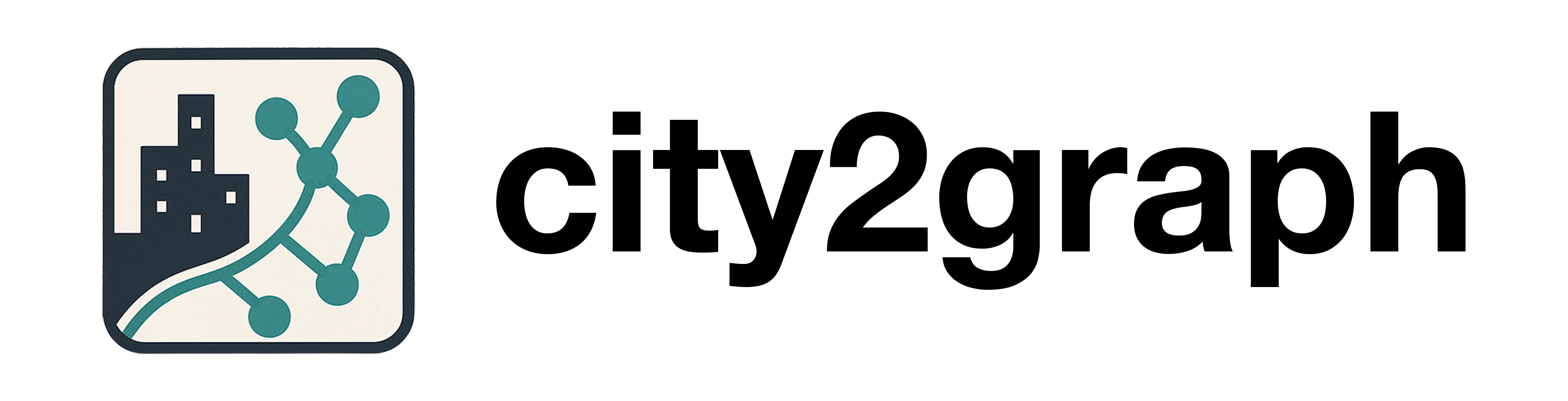"""
Transportation Network Analysis Module.
This module provides comprehensive functionality for processing General Transit Feed
Specification (GTFS) data and creating transportation network representations. It
specializes in converting public transit data into graph structures suitable for
network analysis and accessibility studies.
All functions return ready-to-use pandas/GeoPandas
objects or NetworkX graphs that can be seamlessly integrated into analysis
pipelines, notebooks, or model training workflows.
"""
# Future annotations for type hints
from __future__ import annotations
# Standard library imports
import contextlib
import io
import logging
import zipfile
from datetime import datetime
from datetime import timedelta
from typing import TYPE_CHECKING
# Third-party imports
import geopandas as gpd
import pandas as pd
from shapely.geometry import LineString
from shapely.geometry import Point
# Local imports
from .utils import gdf_to_nx # pragma: no cover
# Type checking imports
if TYPE_CHECKING:
from pathlib import Path
import networkx as nx
# Module logger configuration
logger = logging.getLogger(__name__)
logger.setLevel(logging.INFO)
__all__ = ["get_od_pairs", "load_gtfs", "travel_summary_graph"]
# =============================================================================
# INTERNAL HELPER FUNCTIONS
# =============================================================================
# All helper functions are private (underscore-prefixed) and support the
# main public API functions. They handle low-level data processing tasks
# such as CSV parsing, time conversion, and GTFS data validation.
# -----------------------------------------------------------------------------
# CSV Processing Utilities
# -----------------------------------------------------------------------------
def _read_csv_bytes(buf: bytes) -> pd.DataFrame:
r"""
Read a CSV sitting entirely in memory and return *string-typed* columns.
This function reads CSV data from a bytes buffer and ensures all columns
are returned as string type for consistent processing.
Parameters
----------
buf : bytes
Bytes buffer containing CSV data.
Returns
-------
pd.DataFrame
DataFrame with all columns as string type.
See Also
--------
_load_gtfs_zip : Load GTFS data from zip file.
Examples
--------
>>> import io
>>> csv_data = b"col1,col2\\n1,2\\n3,4"
>>> df = _read_csv_bytes(csv_data)
"""
return pd.read_csv(io.BytesIO(buf), dtype=str, encoding="utf-8-sig")
def _time_to_seconds(value: str | float | None) -> float:
"""
Convert a GTFS ``HH:MM:SS`` string (24 h+ supported) into seconds.
This function converts GTFS time format strings to seconds since midnight,
supporting times beyond 24:00:00 for next-day services.
Parameters
----------
value : str, float, or None
Time value in HH:MM:SS format or numeric seconds.
Returns
-------
float
Time converted to seconds since midnight.
See Also
--------
_timestamp : Combine GTFS time with date to create timestamp.
Examples
--------
>>> seconds = _time_to_seconds("14:30:45")
>>> print(seconds) # 52245.0
"""
# Convert None and numeric values to float directly
if not isinstance(value, str):
return float(value or 0)
# At this point, value must be a string - parse time
h, m, s = map(int, value.split(":"))
return h * 3600 + m * 60 + s
def _timestamp(gtfs_time: str | float | None, service_date: datetime) -> datetime | None:
"""
Combine a GTFS time string with a **date** producing a proper timestamp.
Times beyond 24:00:00 are correctly rolled over to the next day.
This function handles GTFS time format and creates proper datetime objects.
Parameters
----------
gtfs_time : str, float, or None
Time value in GTFS HH:MM:SS format or numeric seconds.
service_date : datetime
The service date to combine with the time.
Returns
-------
datetime or None
Combined timestamp, or None if gtfs_time is None.
See Also
--------
_time_to_seconds : Convert GTFS time string to seconds.
Examples
--------
>>> from datetime import datetime
>>> date = datetime(2023, 1, 1)
>>> ts = _timestamp("14:30:00", date)
"""
if not isinstance(gtfs_time, str):
# Handle None or numeric values by converting to seconds first
seconds = _time_to_seconds(gtfs_time)
h, remainder = divmod(int(seconds), 3600)
m, s = divmod(remainder, 60)
day_offset, h = divmod(h, 24)
return service_date.replace(hour=h, minute=m, second=s) + timedelta(days=day_offset)
h, m, s = map(int, gtfs_time.split(":"))
day_offset, h = divmod(h, 24)
return service_date.replace(hour=h, minute=m, second=s) + timedelta(days=day_offset)
# ---------------------------------------------------------------------------
# GTFS reading & basic clean-up helpers
# ---------------------------------------------------------------------------
def _load_gtfs_zip(path: str | Path) -> dict[str, pd.DataFrame]:
"""
Unzip every *.txt* file found inside *path* into a raw DataFrame.
This function extracts and loads all GTFS text files from a zip archive
into pandas DataFrames for processing.
Parameters
----------
path : str or Path
Path to the GTFS zip file.
Returns
-------
dict
Dictionary mapping GTFS file names (without .txt extension) to DataFrames.
See Also
--------
_read_csv_bytes : Read CSV data from bytes buffer.
Examples
--------
>>> gtfs_data = _load_gtfs_zip("gtfs.zip")
>>> print(list(gtfs_data.keys())) # ['stops', 'routes', 'trips', ...]
"""
gtfs: dict[str, pd.DataFrame] = {}
with zipfile.ZipFile(path) as zf:
for name in zf.namelist():
if name.endswith(".txt") and not name.endswith("/"):
try:
key = name.rsplit("/", 1)[-1].replace(".txt", "")
gtfs[key] = _read_csv_bytes(zf.read(name))
except Exception: # pragma: no cover
logger.exception("Could not read %s", name)
return gtfs
def _coerce_types(gtfs: dict[str, pd.DataFrame]) -> None:
"""
Cast common numeric / boolean columns **in-place** for easier analysis.
This function converts string columns to appropriate numeric and boolean
types for GTFS data processing and analysis.
Parameters
----------
gtfs : dict
Dictionary of GTFS DataFrames to process in-place.
See Also
--------
_load_gtfs_zip : Load GTFS data from zip file.
Examples
--------
>>> gtfs_data = {'stops': pd.DataFrame({'stop_lat': ['1.0', '2.0']})}
>>> _coerce_types(gtfs_data)
>>> print(gtfs_data['stops']['stop_lat'].dtype) # float64
"""
# Coerce stops.txt coordinates
if (stops := gtfs.get("stops")) is not None:
for col in ("stop_lat", "stop_lon"):
stops[col] = pd.to_numeric(stops[col], errors="coerce")
# Coerce routes.txt route_type
if (routes := gtfs.get("routes")) is not None and "route_type" in routes:
routes["route_type"] = pd.to_numeric(routes["route_type"], errors="coerce")
# Coerce calendar.txt weekday flags
if (cal := gtfs.get("calendar")) is not None:
weekdays = (
"monday",
"tuesday",
"wednesday",
"thursday",
"friday",
"saturday",
"sunday",
)
for d in weekdays:
if d in cal.columns:
cal[d] = cal[d].astype(float).fillna(0).astype(bool)
def _get_service_counts(
gtfs_data: dict[str, pd.DataFrame | gpd.GeoDataFrame],
start_date_str: str,
end_date_str: str,
) -> pd.Series:
"""
Calculate the number of active days for each service_id within a date range.
This function analyzes GTFS calendar data to determine how many days each
service operates within the specified date range, considering both regular
calendar schedules and calendar date exceptions.
Parameters
----------
gtfs_data : dict[str, pd.DataFrame | gpd.GeoDataFrame]
Dictionary containing GTFS data tables with 'calendar' and optionally
'calendar_dates' keys.
start_date_str : str
Start date in YYYYMMDD format.
end_date_str : str
End date in YYYYMMDD format.
Returns
-------
pd.Series
Series with service_id as index and count of active days as values.
See Also
--------
_get_service_dates_from_calendar : Get service dates from calendar.
_get_service_dates_from_calendar_dates : Get service dates from calendar_dates.
Examples
--------
>>> gtfs_data = {'calendar': calendar_df, 'calendar_dates': calendar_dates_df}
>>> counts = _get_service_counts(gtfs_data, "20230101", "20230131")
>>> counts.head()
service_id
1 31
2 22
dtype: int64
"""
calendar = gtfs_data.get("calendar")
calendar_dates = gtfs_data.get("calendar_dates")
start_date = datetime.strptime(start_date_str, "%Y%m%d")
end_date = datetime.strptime(end_date_str, "%Y%m%d")
# Create a date range and map each date to its weekday name
all_dates = pd.to_datetime(pd.date_range(start=start_date, end=end_date, freq="D"))
date_df = pd.DataFrame({"date": all_dates, "day_name": all_dates.strftime("%A").str.lower()})
service_days = pd.Series(dtype=int)
# Process regular service days from calendar.txt
if calendar is not None:
cal_df = calendar.melt(
id_vars=["service_id", "start_date", "end_date"],
value_vars=[
"monday",
"tuesday",
"wednesday",
"thursday",
"friday",
"saturday",
"sunday",
],
var_name="day_name",
value_name="is_active",
)
cal_df = cal_df[cal_df["is_active"] == 1]
# Merge with the date range to find active dates
merged = cal_df.merge(date_df, on="day_name")
merged["start_date"] = pd.to_datetime(merged["start_date"], format="%Y%m%d")
merged["end_date"] = pd.to_datetime(merged["end_date"], format="%Y%m%d")
# Filter dates within the service period
active_days = merged[
(merged["date"] >= merged["start_date"]) & (merged["date"] <= merged["end_date"])
]
service_days = active_days.groupby("service_id").size()
# Process calendar date exceptions from calendar_dates.txt
if calendar_dates is not None:
# Filter calendar_dates to our date range
calendar_dates_filtered = calendar_dates.copy()
calendar_dates_filtered["date"] = pd.to_datetime(
calendar_dates_filtered["date"],
format="%Y%m%d",
)
calendar_dates_filtered = calendar_dates_filtered[
(calendar_dates_filtered["date"] >= start_date)
& (calendar_dates_filtered["date"] <= end_date)
]
# Process both added (1) and removed (2) service exceptions
for exception_type, operation in [(1, service_days.add), (2, service_days.subtract)]:
exception_services = calendar_dates_filtered[
calendar_dates_filtered["exception_type"] == exception_type
]
if not exception_services.empty:
exception_counts = exception_services.groupby("service_id").size()
service_days = operation(exception_counts, fill_value=0)
return service_days.astype(int).clip(lower=0)
# ---------------------------------------------------------------------------
# Geometry builders
# ---------------------------------------------------------------------------
def _point_geometries(df: pd.DataFrame) -> gpd.GeoSeries:
"""
Return an EPSG:4326 GeoSeries built from ``stop_lon`` / ``stop_lat``.
This function creates Point geometries from longitude and latitude columns
in a DataFrame, handling missing values appropriately.
Parameters
----------
df : pd.DataFrame
DataFrame containing 'stop_lon' and 'stop_lat' columns.
Returns
-------
gpd.GeoSeries
GeoSeries with Point geometries in EPSG:4326 coordinate system.
See Also
--------
_linestring_geometries : Create LineString geometries from shapes.
Examples
--------
>>> df = pd.DataFrame({'stop_lon': [-74.0, -74.1], 'stop_lat': [40.7, 40.8]})
>>> geoms = _point_geometries(df)
>>> geoms.iloc[0]
<POINT (-74 40.7)>
"""
pts = [
Point(lon, lat) if pd.notna(lon) and pd.notna(lat) else None
for lon, lat in zip(df["stop_lon"], df["stop_lat"], strict=False)
]
return gpd.GeoSeries(pts, crs="EPSG:4326")
def _linestring_geometries(shapes: pd.DataFrame) -> gpd.GeoSeries:
"""
Create LineStrings grouped by *shape_id* ordered by *shape_pt_sequence*.
This function groups shape points by shape_id and creates LineString
geometries from the ordered sequence of coordinates.
Parameters
----------
shapes : pd.DataFrame
DataFrame containing 'shape_id', 'shape_pt_lat', 'shape_pt_lon',
and 'shape_pt_sequence' columns.
Returns
-------
gpd.GeoSeries
GeoSeries with LineString geometries for each shape_id.
See Also
--------
_point_geometries : Create Point geometries from coordinates.
Examples
--------
>>> shapes = pd.DataFrame({
... 'shape_id': ['A', 'A'], 'shape_pt_lat': [40.7, 40.8],
... 'shape_pt_lon': [-74.0, -74.1], 'shape_pt_sequence': [1, 2]
... })
>>> geoms = _linestring_geometries(shapes)
>>> geoms.iloc[0]
<LINESTRING (-74 40.7, -74.1 40.8)>
"""
# Ensure the relevant columns are numeric
shapes = shapes.copy()
shapes[["shape_pt_lat", "shape_pt_lon", "shape_pt_sequence"]] = shapes[
["shape_pt_lat", "shape_pt_lon", "shape_pt_sequence"]
].apply(pd.to_numeric, errors="coerce")
# Drop rows with NaN coordinates and sort by shape_id and sequence
shapes = shapes.dropna().sort_values(["shape_id", "shape_pt_sequence"])
# Create LineString geometries for each shape_id
geoms: dict[str, LineString] = {}
for sid, grp in shapes.groupby("shape_id"):
pts = [
Point(lon, lat)
for lon, lat in zip(grp["shape_pt_lon"], grp["shape_pt_lat"], strict=False)
]
if len(pts) >= 2:
geoms[str(sid)] = LineString(pts)
return gpd.GeoSeries(geoms, crs="EPSG:4326")
# ===========================================================================
# PUBLIC HELPERS
# ===========================================================================
[docs]
def load_gtfs(path: str | Path) -> dict[str, pd.DataFrame | gpd.GeoDataFrame]:
"""
Parse a GTFS zip file and enrich stops/shapes with geometry.
This function loads a GTFS (General Transit Feed Specification) zip file
and converts it into a dictionary of pandas/GeoPandas DataFrames. Stop
locations and route shapes are automatically converted to geometric objects
for spatial analysis.
Parameters
----------
path : str or pathlib.Path
Location of the zipped GTFS feed (e.g. ``"./rome_gtfs.zip"``).
Returns
-------
dict[str, pd.DataFrame | gpd.GeoDataFrame]
Keys are the original GTFS file names (without extension) and values
are pandas or GeoPandas DataFrames ready for analysis.
See Also
--------
get_od_pairs : Create origin-destination pairs from GTFS data.
travel_summary_graph : Create network representation from GTFS data.
Notes
-----
* The function never mutates the original file - everything is kept
in memory.
* Geometry columns are added **only** when the relevant coordinate
columns are present and valid.
Examples
--------
>>> from pathlib import Path
>>> gtfs = load_gtfs(Path("data/rome_gtfs.zip"))
>>> print(list(gtfs))
['agency', 'routes', 'trips', 'stops', ...]
>>> gtfs['stops'].head(3)[['stop_name', 'geometry']]
stop_name geometry
0 Termini (MA) POINT (12.50118 41.90088)
1 Colosseo(MB) POINT (12.49224 41.89021)
"""
# Validate input path
gtfs = _load_gtfs_zip(path)
if not gtfs:
logger.warning("No GTFS files found in %s", path)
return gtfs
_coerce_types(gtfs)
# Attach geometries to stops and shapes
if (stops := gtfs.get("stops")) is not None and {"stop_lat", "stop_lon"} <= set(stops):
geo = _point_geometries(stops)
gtfs["stops"] = gpd.GeoDataFrame(
stops.dropna(subset=["stop_lat", "stop_lon"]),
geometry=geo,
crs="EPSG:4326",
)
# Attach geometries to shapes if available
if (shapes := gtfs.get("shapes")) is not None:
geo = _linestring_geometries(shapes)
if not geo.empty:
gtfs["shapes"] = gpd.GeoDataFrame(shapes, geometry=geo, crs="EPSG:4326")
logger.info("GTFS loaded: %s", ", ".join(gtfs))
return gtfs
# ---------------------------------------------------------------------------
# ORIGIN-DESTINATION PAIRS
# ---------------------------------------------------------------------------
def _create_basic_od(stop_times: pd.DataFrame) -> pd.DataFrame:
"""
Within each trip build successive stop pairs (u → v).
This function processes GTFS stop_times data to create origin-destination
pairs by pairing consecutive stops within each trip.
Parameters
----------
stop_times : pd.DataFrame
GTFS stop_times DataFrame with trip_id, stop_id, and stop_sequence columns.
Returns
-------
pd.DataFrame
DataFrame with origin-destination pairs and trip information.
See Also
--------
get_od_pairs : Create comprehensive OD pairs with service dates.
Examples
--------
>>> stop_times = pd.DataFrame({
... 'trip_id': ['T1', 'T1'], 'stop_id': ['S1', 'S2'], 'stop_sequence': [1, 2]
... })
>>> od_pairs = _create_basic_od(stop_times)
"""
# Ensure stop_times has the necessary columns and types
st = stop_times.copy()
st["stop_sequence"] = pd.to_numeric(st["stop_sequence"], errors="coerce")
st = st.dropna(subset=["stop_sequence"]).sort_values(["trip_id", "stop_sequence"])
# Shift stop_id and arrival_time to create pairs
lead = st.groupby("trip_id").shift(1)
mask = lead["stop_id"].notna()
od = pd.DataFrame(
{
"trip_id": st.loc[mask, "trip_id"],
"service_id": st.loc[mask, "service_id"],
"orig_stop_id": st.loc[mask, "stop_id"],
"dest_stop_id": lead.loc[mask, "stop_id"],
"departure_time": st.loc[mask, "departure_time"],
"arrival_time": lead.loc[mask, "arrival_time"],
},
)
return od.reset_index(drop=True)
def _service_day_map(
calendar: pd.DataFrame,
start: datetime,
end: datetime,
) -> dict[str, list[datetime]]:
"""
Return ``{service_id: [date, …]}`` within the given period.
This function processes GTFS calendar data to create a mapping of service IDs
to their active dates within the specified time period.
Parameters
----------
calendar : pd.DataFrame
GTFS calendar DataFrame containing service schedule information.
start : datetime
Start date for the period of interest.
end : datetime
End date for the period of interest.
Returns
-------
dict[str, list[datetime]]
Dictionary mapping service_id to list of active dates.
See Also
--------
_apply_calendar_exceptions : Apply calendar date exceptions.
Examples
--------
>>> from datetime import datetime
>>> calendar = pd.DataFrame({'service_id': ['S1'], 'monday': [1]})
>>> start = datetime(2023, 1, 1)
>>> end = datetime(2023, 1, 7)
>>> service_map = _service_day_map(calendar, start, end)
"""
# Prepare the calendar table
day_idx = {
0: "monday",
1: "tuesday",
2: "wednesday",
3: "thursday",
4: "friday",
5: "saturday",
6: "sunday",
}
srv_dates: dict[str, list[datetime]] = {}
# Iterate over each row in the calendar to build service dates
for _, row in calendar.iterrows():
sid = row["service_id"]
s = datetime.strptime(str(row["start_date"]), "%Y%m%d")
e = datetime.strptime(str(row["end_date"]), "%Y%m%d")
cur = max(start, s)
while cur <= min(end, e):
if row.get(day_idx[cur.weekday()], False):
srv_dates.setdefault(sid, []).append(cur)
cur += timedelta(days=1)
return srv_dates
def _apply_calendar_exceptions(
calendar_dates: pd.DataFrame,
srv_dates: dict[str, list[datetime]],
) -> None:
"""
Mutate *srv_dates* **in-place** with exception rules.
This function applies calendar date exceptions from GTFS calendar_dates.txt
to modify the service dates dictionary by adding or removing specific dates.
Parameters
----------
calendar_dates : pd.DataFrame
GTFS calendar_dates DataFrame containing service exceptions.
srv_dates : dict[str, list[datetime]]
Dictionary mapping service_id to list of active dates, modified in-place.
See Also
--------
_service_day_map : Create initial service date mapping.
Examples
--------
>>> calendar_dates = pd.DataFrame({
... 'service_id': ['S1'], 'date': ['20230101'], 'exception_type': [2]
... })
>>> srv_dates = {'S1': [datetime(2023, 1, 1)]}
>>> _apply_calendar_exceptions(calendar_dates, srv_dates)
"""
# Ensure calendar_dates has the necessary columns and types
for _, row in calendar_dates.iterrows():
sid = row["service_id"]
date = datetime.strptime(str(row["date"]), "%Y%m%d")
t = int(row["exception_type"])
srv_dates.setdefault(sid, [])
# Only removal of service exceptions is supported
if t == 2:
# Remove service exception: safely remove if present
with contextlib.suppress(ValueError):
srv_dates[sid].remove(date)
def _expand_with_dates(od: pd.DataFrame, srv_dates: dict[str, list[datetime]]) -> pd.DataFrame:
"""
Cartesian multiply *od* rows by their active **service dates**.
This function expands origin-destination pairs by replicating each row
for every active service date, creating a comprehensive dataset of all
trip instances.
Parameters
----------
od : pd.DataFrame
Origin-destination pairs DataFrame with service_id column.
srv_dates : dict[str, list[datetime]]
Dictionary mapping service_id to list of active dates.
Returns
-------
pd.DataFrame
Expanded DataFrame with date column added for each service instance.
See Also
--------
get_od_pairs : Create comprehensive OD pairs with service dates.
Examples
--------
>>> od = pd.DataFrame({'service_id': ['S1'], 'from_stop': ['A'], 'to_stop': ['B']})
>>> srv_dates = {'S1': [datetime(2023, 1, 1), datetime(2023, 1, 2)]}
>>> expanded = _expand_with_dates(od, srv_dates)
"""
rows: list[dict[str, object]] = []
for _, r in od.iterrows():
for d in srv_dates.get(r["service_id"], []):
dep = _timestamp(r["departure_time"], d)
arr = _timestamp(r["arrival_time"], d)
if dep and arr:
rows.append(
{
"trip_id": r["trip_id"],
"service_id": r["service_id"],
"orig_stop_id": r["orig_stop_id"],
"dest_stop_id": r["dest_stop_id"],
"departure_ts": dep,
"arrival_ts": arr,
"travel_time_sec": (arr - dep).total_seconds(),
"date": d.strftime("%Y-%m-%d"),
},
)
return pd.DataFrame(rows)
[docs]
def get_od_pairs(
gtfs: dict[str, pd.DataFrame | gpd.GeoDataFrame],
start_date: str | None = None,
end_date: str | None = None,
include_geometry: bool = True,
) -> pd.DataFrame | gpd.GeoDataFrame:
"""
Materialise origin-destination pairs for every trip and service day.
This function creates a comprehensive dataset of all origin-destination pairs
for transit trips within the specified date range, optionally including
geometric information for spatial analysis.
Parameters
----------
gtfs : dict
Dictionary returned by :func:`load_gtfs`.
start_date, end_date : str or None, optional
Restrict the calendar expansion to the closed interval
``[start_date, end_date]`` (format *YYYYMMDD*). When *None* the period
is inferred from ``calendar.txt``.
include_geometry : bool, default True
If *True* the result is a GeoDataFrame whose geometry is a *straight*
LineString connecting the two stops.
Returns
-------
pandas.DataFrame or geopandas.GeoDataFrame
One row per *trip-day-leg* with departure / arrival timestamps,
travel time in seconds and, optionally, geometry.
See Also
--------
load_gtfs : Load GTFS data from zip file.
travel_summary_graph : Create network representation from GTFS data.
Examples
--------
>>> gtfs = load_gtfs("data/rome_gtfs.zip")
>>> od = get_od_pairs(gtfs, start_date="20230101", end_date="20230107")
>>> od.head(3)[['orig_stop_id', 'dest_stop_id', 'travel_time_sec']]
orig_stop_id dest_stop_id travel_time_sec
0 7045490 7045491 120.0
1 7045491 7045492 180.0
2 7045492 7045493 240.0
"""
required = {"stop_times", "trips", "stops", "calendar"}
if not required <= gtfs.keys():
logger.error("GTFS feed incomplete - need %s", ", ".join(required))
return pd.DataFrame()
# Create successive stop pairs from stop_times
od = _create_basic_od(
gtfs["stop_times"].merge(gtfs["trips"][["trip_id", "service_id"]], on="trip_id"),
)
# Expand OD pairs with calendar dates
cal = gtfs["calendar"]
start_dt = (
datetime.strptime(start_date, "%Y%m%d")
if start_date
else datetime.strptime(cal["start_date"].min(), "%Y%m%d")
)
end_dt = (
datetime.strptime(end_date, "%Y%m%d")
if end_date
else datetime.strptime(cal["end_date"].max(), "%Y%m%d")
)
srv_dates = _service_day_map(cal, start_dt, end_dt)
if (cal_dates := gtfs.get("calendar_dates")) is not None:
_apply_calendar_exceptions(cal_dates, srv_dates)
od_full = _expand_with_dates(od, srv_dates)
if not include_geometry:
return od_full
# Append LineString geometries
stops = gtfs["stops"].set_index("stop_id")
line_geoms = [
LineString([stops.loc[o].geometry, stops.loc[d].geometry])
if o in stops.index and d in stops.index
else None
for o, d in zip(od_full["orig_stop_id"], od_full["dest_stop_id"], strict=False)
]
return gpd.GeoDataFrame(od_full, geometry=line_geoms, crs="EPSG:4326")
# ---------------------------------------------------------------------------
# TRAVEL SUMMARY GRAPH
# ---------------------------------------------------------------------------
[docs]
def travel_summary_graph(
gtfs: dict[str, pd.DataFrame | gpd.GeoDataFrame],
start_time: str | None = None,
end_time: str | None = None,
calendar_start: str | None = None,
calendar_end: str | None = None,
as_nx: bool = False,
) -> tuple[gpd.GeoDataFrame, gpd.GeoDataFrame] | nx.Graph:
"""
Aggregate stop-to-stop travel time & frequency into an edge list.
This function analyzes GTFS data to create a network representation of
transit connections, computing average travel times and service frequencies
between consecutive stops.
Parameters
----------
gtfs : dict
A dictionary produced by :func:`load_gtfs` - must contain at least
``stop_times`` and ``stops``.
start_time, end_time : str or None, optional
Consider only trips whose **departure** falls inside
``[start_time, end_time]`` (format *HH:MM:SS*). When *None* the whole
service day is used.
calendar_start, calendar_end : str or None, optional
Period over which service-days are counted (format *YYYYMMDD*). If
omitted it spans the native range in ``calendar.txt``.
as_nx : bool, default False
If *True* return a NetworkX graph, otherwise two GeoDataFrames
``(nodes_gdf, edges_gdf)``. The latter follow the convention used in
*utils.py*.
Returns
-------
tuple[geopandas.GeoDataFrame, geopandas.GeoDataFrame] or networkx.Graph
• **Nodes** - every stop with a valid geometry.
• **Edges** - columns = ``from_stop_id, to_stop_id, mean_travel_time,
frequency, geometry``.
See Also
--------
get_od_pairs : Create origin-destination pairs from GTFS data.
load_gtfs : Load GTFS data from zip file.
Examples
--------
>>> gtfs = load_gtfs("data/rome_gtfs.zip")
>>> nodes, edges = travel_summary_graph(
... gtfs,
... start_time="07:00:00",
... end_time="10:00:00",
... )
>>> print(edges.head(3)[['travel_time', 'frequency']])
travel_time frequency
from_stop_id to_stop_id
7045490 7045491 120.0 42
7045491 7045492 180.0 42
7045492 7045493 240.0 42
You can directly obtain a NetworkX object too:
>>> G = travel_summary_graph(gtfs, as_nx=True)
>>> print(G.number_of_nodes(), G.number_of_edges())
2564 3178
"""
# Validate Required Data
required_keys = {"stop_times", "stops"}
if not required_keys.issubset(gtfs.keys()):
missing = required_keys - gtfs.keys()
msg = f"GTFS must contain at least stop_times and stops. Missing: {', '.join(missing)}"
raise ValueError(msg)
# Validate calendar date range if provided
if calendar_start is not None or calendar_end is not None:
_validate_calendar_dates(gtfs, calendar_start, calendar_end)
# Preprocess Data
stop_times = gtfs["stop_times"].copy()
trips = gtfs["trips"][["trip_id", "service_id"]].copy()
stop_times["departure_time_sec"] = stop_times["departure_time"].map(_time_to_seconds)
stop_times["arrival_time_sec"] = stop_times["arrival_time"].map(_time_to_seconds)
# Filter by Time of Day
if start_time is not None:
stop_times = stop_times[stop_times["departure_time_sec"] >= _time_to_seconds(start_time)]
if end_time is not None:
stop_times = stop_times[stop_times["arrival_time_sec"] <= _time_to_seconds(end_time)]
# Merge Data and Calculate Service Counts
stop_times = stop_times.merge(trips, on="trip_id", how="inner")
if calendar_start and calendar_end:
service_counts = _get_service_counts(gtfs, calendar_start, calendar_end)
stop_times["service_count"] = stop_times["service_id"].map(service_counts).fillna(0)
stop_times = stop_times[stop_times["service_count"] > 0]
else:
stop_times["service_count"] = 1
# Calculate Travel Time Between Consecutive Stops
stop_times = stop_times.sort_values(["trip_id", "stop_sequence"])
grouped = stop_times.groupby("trip_id")
valid_pairs = stop_times.assign(
next_stop_id=grouped["stop_id"].shift(-1),
next_arrival_time_sec=grouped["arrival_time_sec"].shift(-1),
).dropna(subset=["next_stop_id", "next_arrival_time_sec"])
valid_pairs = valid_pairs.assign(
travel_time=valid_pairs["next_arrival_time_sec"] - valid_pairs["departure_time_sec"],
)
valid_pairs = valid_pairs[valid_pairs["travel_time"] > 0]
# Aggregate Results
agg_calcs = (
valid_pairs.groupby(["stop_id", "next_stop_id"])
.agg(
weighted_time_sum=(
"travel_time",
lambda x: (x * valid_pairs.loc[x.index, "service_count"]).sum(),
),
total_service_count=("service_count", "sum"),
)
.reset_index()
)
agg_calcs["mean_travel_time"] = (
agg_calcs["weighted_time_sum"] / agg_calcs["total_service_count"]
)
agg_calcs["frequency"] = agg_calcs["total_service_count"]
# Create GeoDataFrames for nodes and edges
nodes_gdf: gpd.GeoDataFrame = gtfs["stops"].set_index("stop_id")
edges_geom = [
LineString([nodes_gdf.loc[u].geometry, nodes_gdf.loc[v].geometry])
for u, v in zip(agg_calcs["stop_id"], agg_calcs["next_stop_id"], strict=False)
]
edges_gdf = gpd.GeoDataFrame(
{
"from_stop_id": agg_calcs["stop_id"],
"to_stop_id": agg_calcs["next_stop_id"],
"mean_travel_time": agg_calcs["mean_travel_time"],
"frequency": agg_calcs["frequency"],
},
geometry=edges_geom,
crs=nodes_gdf.crs,
).set_index(["from_stop_id", "to_stop_id"])
return (nodes_gdf, edges_gdf) if not as_nx else gdf_to_nx(nodes_gdf, edges_gdf)
def _validate_calendar_dates(
gtfs: dict[str, pd.DataFrame | gpd.GeoDataFrame],
calendar_start: str | None,
calendar_end: str | None,
) -> None:
"""
Validate that calendar_start and calendar_end are within GTFS date range.
This function checks that the provided calendar date range is valid and
falls within the date range available in the GTFS calendar data.
Parameters
----------
gtfs : dict[str, pd.DataFrame | gpd.GeoDataFrame]
Dictionary containing GTFS data tables.
calendar_start : str or None
Start date in YYYYMMDD format, or None to use GTFS minimum.
calendar_end : str or None
End date in YYYYMMDD format, or None to use GTFS maximum.
See Also
--------
travel_summary_graph : Main function using this validation.
Examples
--------
>>> gtfs = {'calendar': pd.DataFrame({'start_date': ['20230101'], 'end_date': ['20231231']})}
>>> _validate_calendar_dates(gtfs, "20230601", "20230630")
"""
if "calendar" not in gtfs:
msg = "calendar_start/calendar_end specified but GTFS feed has no calendar.txt"
raise ValueError(msg)
calendar = gtfs["calendar"]
if calendar.empty:
msg = "calendar_start/calendar_end specified but calendar.txt is empty"
raise ValueError(msg)
# Get the valid GTFS date range
gtfs_start_date = datetime.strptime(calendar["start_date"].min(), "%Y%m%d")
gtfs_end_date = datetime.strptime(calendar["end_date"].max(), "%Y%m%d")
calendar_start_dt = None
calendar_end_dt = None
# Validate calendar_start
if calendar_start is not None:
try:
calendar_start_dt = datetime.strptime(calendar_start, "%Y%m%d")
except ValueError as e:
msg = f"Invalid calendar_start format: {calendar_start}. Expected YYYYMMDD."
raise ValueError(msg) from e
if calendar_start_dt < gtfs_start_date or calendar_start_dt > gtfs_end_date:
gtfs_start_str = gtfs_start_date.strftime("%Y%m%d")
gtfs_end_str = gtfs_end_date.strftime("%Y%m%d")
msg = (
f"calendar_start ({calendar_start}) is outside the valid GTFS date range "
f"({gtfs_start_str} to {gtfs_end_str})"
)
raise ValueError(msg)
# Validate calendar_end
if calendar_end is not None:
try:
calendar_end_dt = datetime.strptime(calendar_end, "%Y%m%d")
except ValueError as e:
msg = f"Invalid calendar_end format: {calendar_end}. Expected YYYYMMDD."
raise ValueError(msg) from e
if calendar_end_dt < gtfs_start_date or calendar_end_dt > gtfs_end_date:
gtfs_start_str = gtfs_start_date.strftime("%Y%m%d")
gtfs_end_str = gtfs_end_date.strftime("%Y%m%d")
msg = (
f"calendar_end ({calendar_end}) is outside the valid GTFS date range "
f"({gtfs_start_str} to {gtfs_end_str})"
)
raise ValueError(msg)
# Validate that calendar_start <= calendar_end if both are provided
if (
calendar_start_dt is not None
and calendar_end_dt is not None
and calendar_start_dt > calendar_end_dt
):
msg = f"calendar_start ({calendar_start}) must be <= calendar_end ({calendar_end})"
raise ValueError(msg)