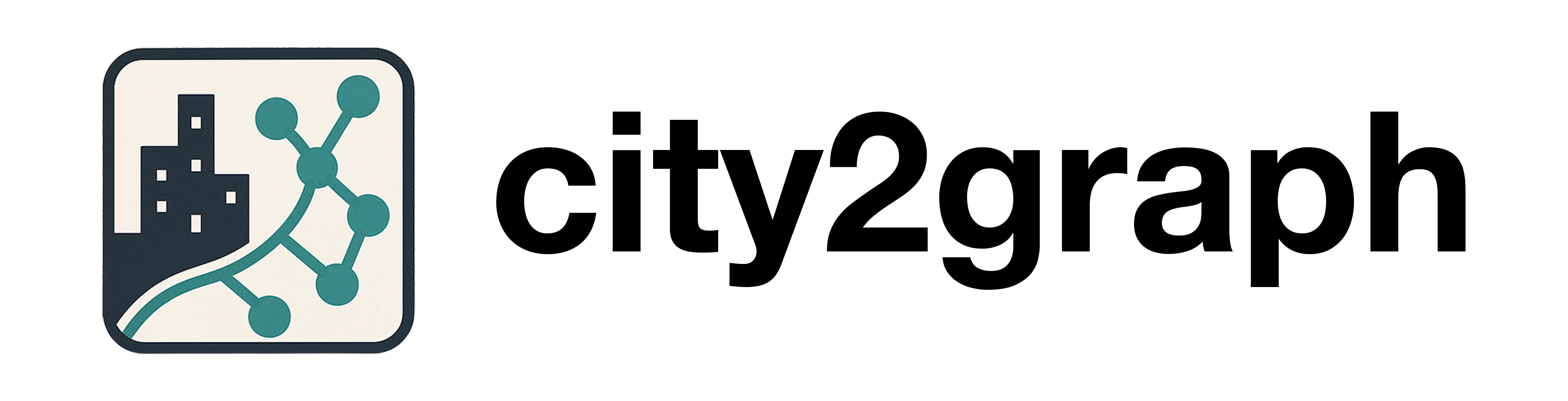Generating Various Types of Graphs by Proximity#
This notebook illustrates how to generate and visualize different spatial graph types based on proximity metrics (KNN, Delaunay, Gilbert, Waxman) using City2Graph, OSMnx, and NetworkX.
Overview#
This notebook covers:
Setting up the environment and importing libraries
Retrieving points of interest around a location
Defining helper functions for node extraction and plotting
Generating and visualizing KNN, Delaunay, Gilbert, and Waxman graphs interactively
1. Setup and Environment#
[2]:
import warnings
import geopandas as gpd
import contextily as ctx
import matplotlib.pyplot as plt
import networkx as nx
import osmnx as ox
from IPython.display import HTML
from matplotlib import animation
import city2graph
warnings.filterwarnings("ignore")
2. Retrieve Points of Interest#
Fetch restaurant POIs around Shibuya, Tokyo using OSMnx and filter to nodes only. Also, streets network is obtained for calculating network distances.
[2]:
poi_tags = {
"amenity": [
"restaurant"]}
#poi_gdf = ox.features_from_place("Shibuya, Tokyo, Japan", poi_tags)
poi_gdf = ox.features_from_point(
(35.658514, 139.70133), # Tokyo Tower coordinates
tags=poi_tags,
dist=1000, # Search radius in meters
)
# Filter to include only nodes, not ways and relations
poi_gdf = poi_gdf[poi_gdf.index.get_level_values("element") == "node"]
# Reproject to a projected CRS for accurate centroids
poi_gdf = poi_gdf.to_crs(epsg=6677)
[3]:
segments_G = ox.graph_from_point(
(35.658514, 139.70133), # Tokyo Tower coordinates
dist=1000, # Search radius in meters
)
segments_gdf = ox.graph_to_gdfs(segments_G, nodes=False, edges=True)
[4]:
def get_node_positions(gdf):
"""Extract node positions from GeoDataFrame."""
node_positions = {}
for id, geom in gdf["geometry"].items():
if geom.geom_type == "Point":
node_positions[id] = (geom.x, geom.y)
else:
centroid = geom.centroid
node_positions[id] = (centroid.x, centroid.y)
return node_positions
def plot_graph(graph,
title,
node_positions,
add_basemap=False,
crs=None):
"""Plot a network graph with color-coded nodes based on degree centrality."""
# Compute degree centrality for node coloring
node_degrees = dict(graph.degree())
node_colors = [node_degrees.get(node, 0) for node in graph.nodes()]
# Create the plot
fig, ax = plt.subplots(figsize=(12, 10))
# Set equal aspect ratio to maintain map proportions
ax.set_aspect("equal")
# Plot the edges with better color
nx.draw_networkx_edges(graph, pos=node_positions,
edge_color="grey",
alpha=0.5,
width=0.5,
ax=ax)
# Plot the POIs with beautiful color scheme
nodes = nx.draw_networkx_nodes(graph, pos=node_positions,
node_size=30,
node_color=node_colors,
cmap=plt.cm.plasma,
alpha=0.9,
linewidths=0.5,
ax=ax)
# Add basemap if requested - with no buffer/margin
if add_basemap and crs:
ctx.add_basemap(ax, crs=crs, source=ctx.providers.CartoDB.Positron)
# Set exact limits based on node positions to avoid any buffer
node_xs = [pos[0] for pos in node_positions.values()]
node_ys = [pos[1] for pos in node_positions.values()]
ax.set_xlim(min(node_xs), max(node_xs))
ax.set_ylim(min(node_ys), max(node_ys))
# Add a colorbar with better styling
cbar = plt.colorbar(nodes, ax=ax, label="Degree Centrality", shrink=0.8)
cbar.ax.tick_params(labelsize=10)
plt.title(title, fontsize=14, fontweight="bold", pad=20)
plt.axis("off")
plt.tight_layout()
plt.show()
node_positions = get_node_positions(poi_gdf)
3. K-Nearest Neighbors (KNN) Graph#
Create an interactive slider to plot KNN graphs for varying \(k\) values. You can specify the distance metric from "manhattan", "euclidean", and "network". If you use network distance, you need to set the GeoDataFrame of network. You can save the output as GeoDataFrame or nx.Graph.
[5]:
knn_l1_nodes, knn_l1_edges = city2graph.knn_graph(poi_gdf,
distance_metric="manhattan",
network_gdf=segments_gdf.to_crs(epsg=6677))
knn_l2_nodes, knn_l2_edges = city2graph.knn_graph(poi_gdf,
distance_metric="euclidean",
network_gdf=segments_gdf.to_crs(epsg=6677))
knn_net_nodes, knn_net_edges = city2graph.knn_graph(poi_gdf,
k=10,
distance_metric="network",
network_gdf=segments_gdf.to_crs(epsg=6677))
[6]:
fig, axes = plt.subplots(1, 3, figsize=(18, 6))
# Plot Manhattan distance KNN graph
knn_l1_edges.plot(ax=axes[0], color='red', alpha=0.6, linewidth=0.8)
poi_gdf.plot(ax=axes[0], color='darkred', markersize=20, alpha=0.8)
ctx.add_basemap(axes[0], crs=poi_gdf.crs, source=ctx.providers.CartoDB.Positron)
axes[0].set_title('KNN Graph - Manhattan Distance', fontsize=12, fontweight='bold')
axes[0].set_aspect('equal')
axes[0].axis('off')
# Plot Euclidean distance KNN graph
knn_l2_edges.plot(ax=axes[1], color='blue', alpha=0.6, linewidth=0.8)
poi_gdf.plot(ax=axes[1], color='darkblue', markersize=20, alpha=0.8)
ctx.add_basemap(axes[1], crs=poi_gdf.crs, source=ctx.providers.CartoDB.Positron)
axes[1].set_title('KNN Graph - Euclidean Distance', fontsize=12, fontweight='bold')
axes[1].set_aspect('equal')
axes[1].axis('off')
# Plot Network distance KNN graph
knn_net_edges.plot(ax=axes[2], color='green', alpha=0.6, linewidth=0.8)
poi_gdf.plot(ax=axes[2], color='darkgreen', markersize=20, alpha=0.8)
ctx.add_basemap(axes[2], crs=poi_gdf.crs, source=ctx.providers.CartoDB.Positron)
axes[2].set_title('KNN Graph - Network Distance', fontsize=12, fontweight='bold')
axes[2].set_aspect('equal')
axes[2].axis('off')
plt.tight_layout()
plt.show()
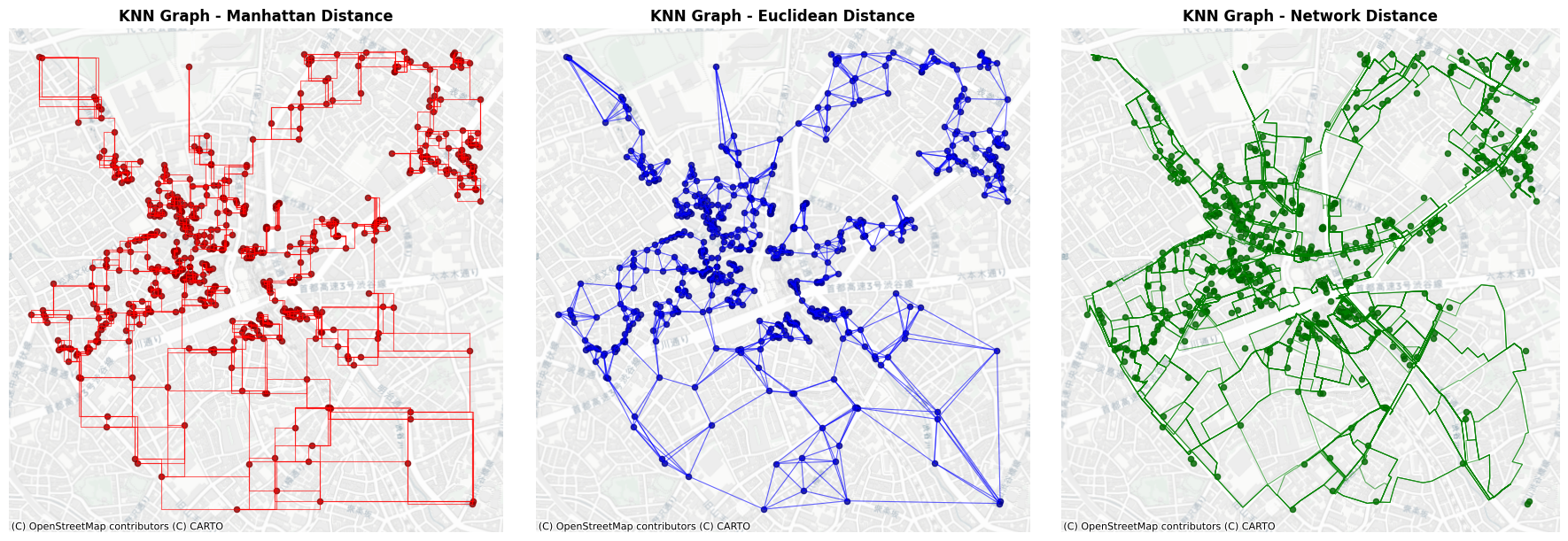
You can obtain the output as nx.Graph object.
[7]:
knn_l2_G = city2graph.knn_graph(poi_gdf,
distance_metric="euclidean",
as_nx=True)
plot_graph(knn_l2_G,
title="KNN Graph - Euclidean Distance",
node_positions=node_positions,
add_basemap=True,
crs=poi_gdf.crs)
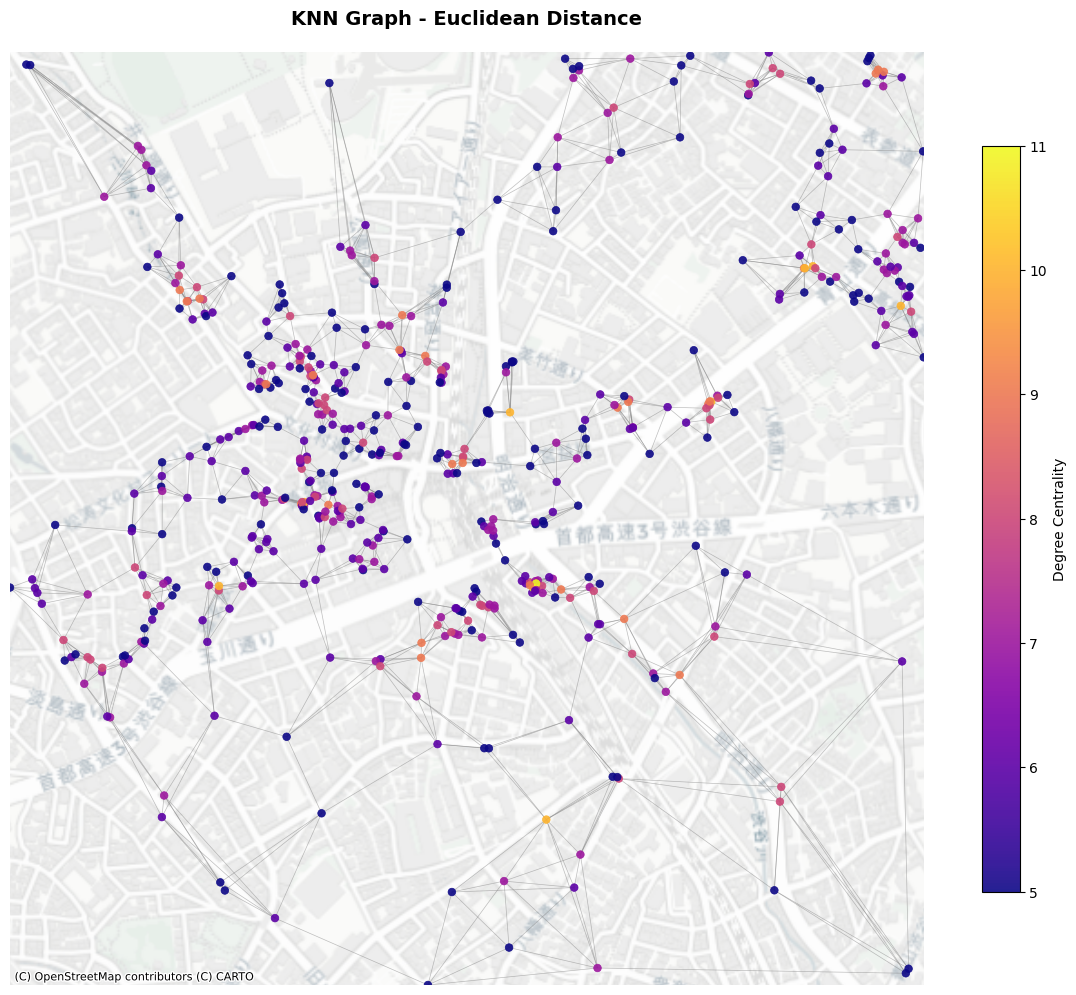
[8]:
HTML("""
<video controls style="width: 100%; max-width: 800px; height: auto;">
<source src="../_static/knn_graph.mp4" type="video/mp4">
</video>
""")
[8]:
5. Delaunay Graph#
Generate and plot a Delaunay triangulation graph of the POIs.
[9]:
del_l1_nodes, del_l1_edges = city2graph.delaunay_graph(poi_gdf,
distance_metric="manhattan")
del_l2_nodes, del_l2_edges = city2graph.delaunay_graph(poi_gdf,
distance_metric="euclidean")
del_net_nodes, del_net_edges = city2graph.delaunay_graph(poi_gdf,
distance_metric="network",
network_gdf=segments_gdf.to_crs(epsg=6677))
delaunay_graph supports only 'euclidean' distance for edge identification algorithm; 'manhattan' will be used only for generating edge geometries.
delaunay_graph supports only 'euclidean' distance for edge identification algorithm; 'network' will be used only for generating edge geometries.
[10]:
plt.ion()
fig, axes = plt.subplots(1, 3, figsize=(18, 6))
# Plot Manhattan distance Delaunay graph
del_l1_edges.plot(ax=axes[0], color='red', alpha=0.6, linewidth=0.8)
poi_gdf.plot(ax=axes[0], color='darkred', markersize=20, alpha=0.8)
ctx.add_basemap(axes[0], crs=poi_gdf.crs, source=ctx.providers.CartoDB.Positron)
axes[0].set_title('Delaunay Graph - Manhattan Distance', fontsize=12, fontweight='bold')
axes[0].set_aspect('equal')
axes[0].axis('off')
# Plot Euclidean distance Delaunay graph
del_l2_edges.plot(ax=axes[1], color='blue', alpha=0.6, linewidth=0.8)
poi_gdf.plot(ax=axes[1], color='darkblue', markersize=20, alpha=0.8)
ctx.add_basemap(axes[1], crs=poi_gdf.crs, source=ctx.providers.CartoDB.Positron)
axes[1].set_title('Delaunay Graph - Euclidean Distance', fontsize=12, fontweight='bold')
axes[1].set_aspect('equal')
axes[1].axis('off')
# Plot Network distance Delaunay graph
del_net_edges.plot(ax=axes[2], color='green', alpha=0.6, linewidth=0.8)
poi_gdf.plot(ax=axes[2], color='darkgreen', markersize=20, alpha=0.8)
ctx.add_basemap(axes[2], crs=poi_gdf.crs, source=ctx.providers.CartoDB.Positron)
axes[2].set_title('Delaunay Graph - Network Distance', fontsize=12, fontweight='bold')
axes[2].set_aspect('equal')
axes[2].axis('off')
plt.tight_layout()
plt.show()
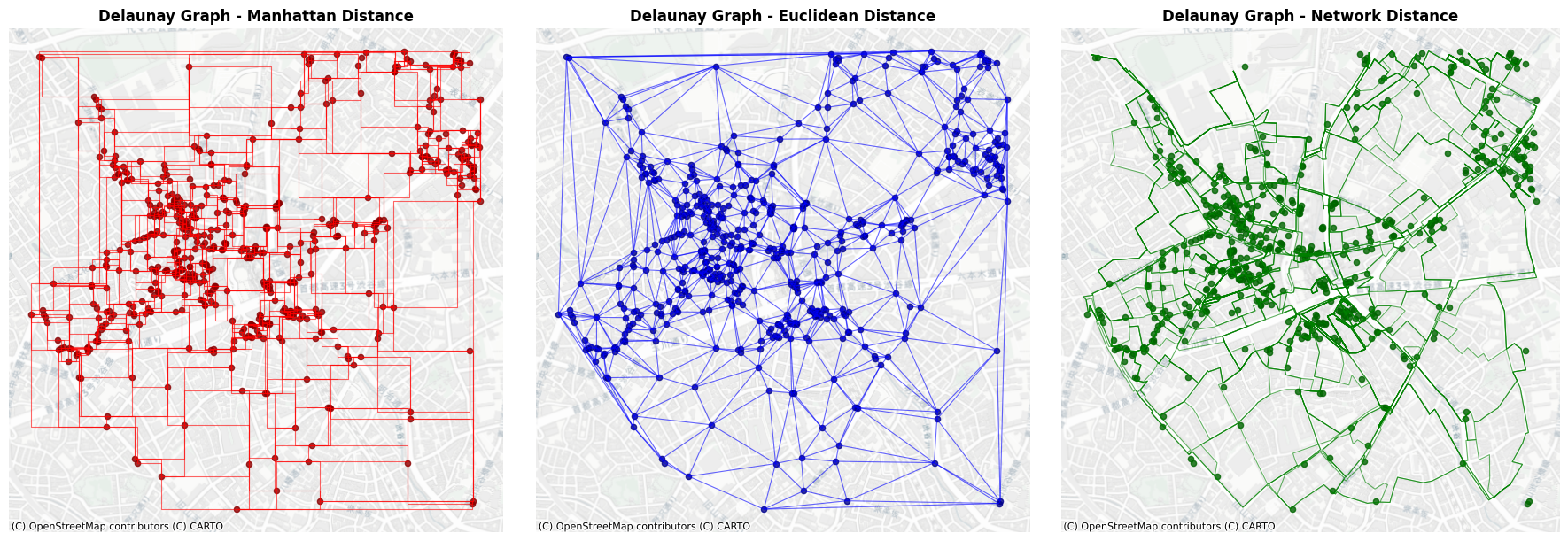
[11]:
del_l2_G = city2graph.delaunay_graph(poi_gdf,
distance_metric="euclidean",
as_nx=True)
plot_graph(del_l2_G,
title="Delaunay Graph - Euclidean Distance",
node_positions=node_positions,
add_basemap=True,
crs=poi_gdf.crs)

6. Fixed Threshold Graph (Gilbert Graph)#
Fixed Threshold Graph is a deterministic model to generate edges based on the Euclidean distance (Gilbert Graph is a generalised concept assuming points are randomly assigned). Given a parameter \(r\) as radious, neighbours are connected if they are within the radious from a node.
[12]:
fix_l1_nodes, fix_l1_edges = city2graph.fixed_radius_graph(poi_gdf,
distance_metric="manhattan",
radius=100)
fix_l2_nodes, fix_l2_edges = city2graph.fixed_radius_graph(poi_gdf,
distance_metric="euclidean",
radius=100)
fix_net_nodes, fix_net_edges = city2graph.fixed_radius_graph(poi_gdf,
distance_metric="network",
radius=100,
network_gdf=segments_gdf.to_crs(epsg=6677))
[13]:
plt.ion()
fig, axes = plt.subplots(1, 3, figsize=(18, 6))
# Plot Manhattan distance Gilbert graph
fix_l1_edges.plot(ax=axes[0], color='red', alpha=0.6, linewidth=0.8)
poi_gdf.plot(ax=axes[0], color='darkred', markersize=20, alpha=0.8)
ctx.add_basemap(axes[0], crs=poi_gdf.crs, source=ctx.providers.CartoDB.Positron)
axes[0].set_title('Fixed Radius Graph - Manhattan Distance', fontsize=12, fontweight='bold')
axes[0].set_aspect('equal')
axes[0].axis('off')
# Plot Euclidean distance Gilbert graph
fix_l2_edges.plot(ax=axes[1], color='blue', alpha=0.6, linewidth=0.8)
poi_gdf.plot(ax=axes[1], color='darkblue', markersize=20, alpha=0.8)
ctx.add_basemap(axes[1], crs=poi_gdf.crs, source=ctx.providers.CartoDB.Positron)
axes[1].set_title('Fixed Radius Graph - Euclidean Distance', fontsize=12, fontweight='bold')
axes[1].set_aspect('equal')
axes[1].axis('off')
# Plot Network distance Gilbert graph
fix_net_edges.plot(ax=axes[2], color='green', alpha=0.6, linewidth=0.8)
poi_gdf.plot(ax=axes[2], color='darkgreen', markersize=20, alpha=0.8)
ctx.add_basemap(axes[2], crs=poi_gdf.crs, source=ctx.providers.CartoDB.Positron)
axes[2].set_title('Fixed Radius Graph - Network Distance', fontsize=12, fontweight='bold')
axes[2].set_aspect('equal')
axes[2].axis('off')
plt.tight_layout()
plt.show()
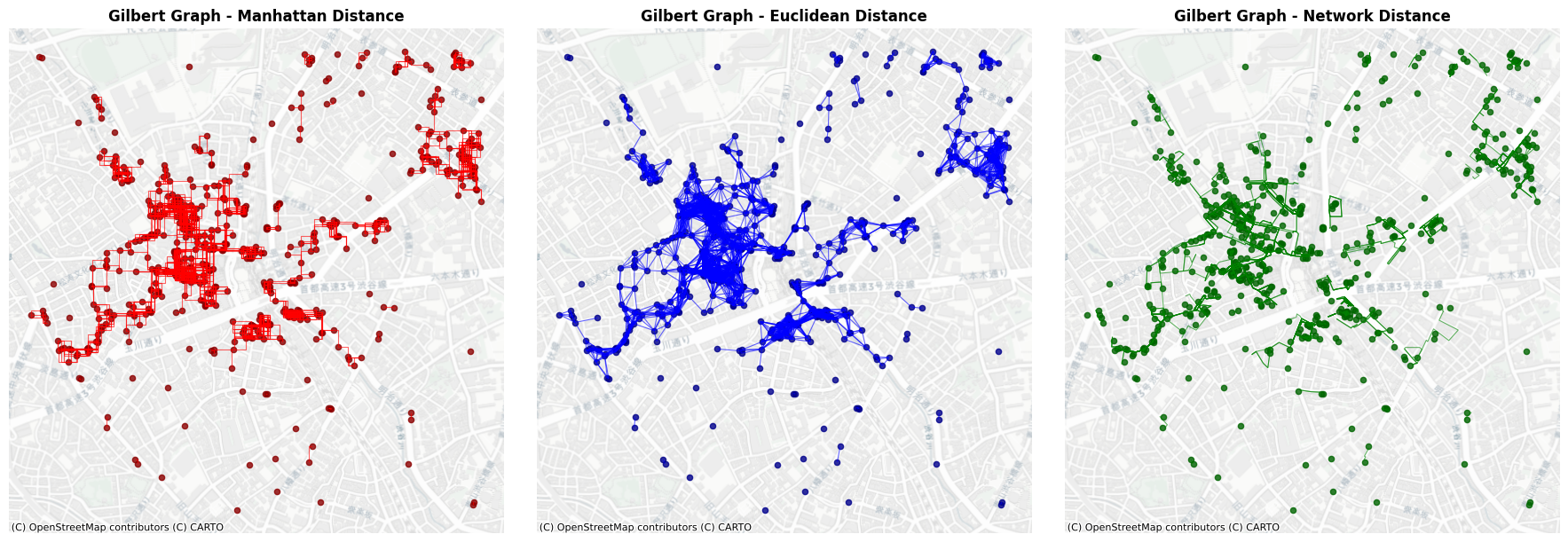
[14]:
gil_l2_G = city2graph.fixed_radius_graph(poi_gdf,
distance_metric="euclidean",
radius=100,
as_nx=True)
plot_graph(gil_l2_G,
title="Fixed Radius Graph - Euclidean Distance",
node_positions=node_positions,
add_basemap=True,
crs=poi_gdf.crs)
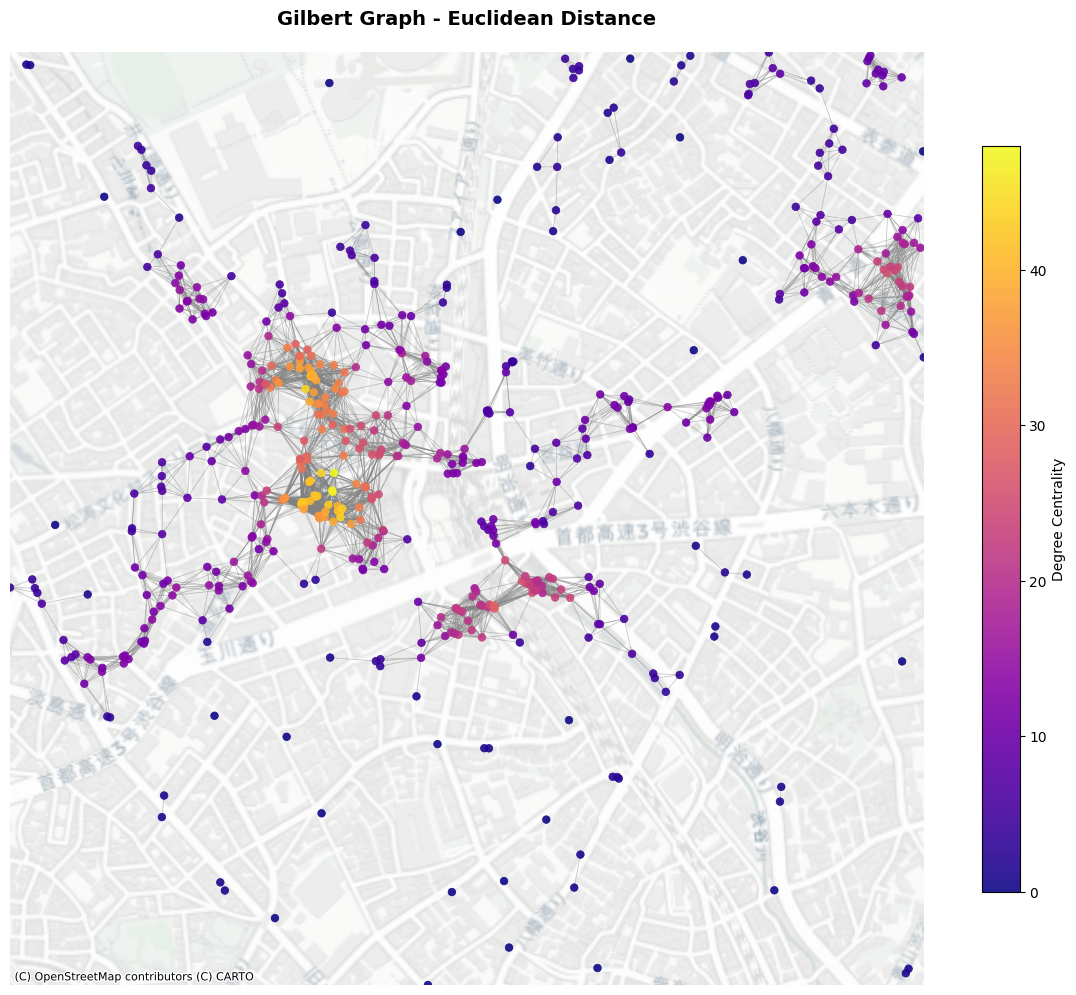
[15]:
HTML("""
<video controls style="width: 100%; max-width: 800px; height: auto;">
<source src="../_static/gilbert_graph.mp4" type="video/mp4">
</video>
""")
[15]:
7. Waxman Graph (Soft Random Geometry Model)#
Waxman graph with adjustable \(r_0\) (r_0) and \(\beta\) (beta) as parameters. The probability of connection follows below:
where \(d_{ij}\) is the Euclidean distance between node \(i\) an \(j\); \(r_0\) is the maximum distance between nodes; and \(\beta\) denotes the scaling parameter.
[16]:
wax_l1_nodes, wax_l1_edges = city2graph.waxman_graph(poi_gdf,
distance_metric="manhattan",
r0=100,
beta=0.5)
wax_l2_nodes, wax_l2_edges = city2graph.waxman_graph(poi_gdf,
distance_metric="euclidean",
r0=100,
beta=0.5)
wax_net_nodes, wax_net_edges = city2graph.waxman_graph(poi_gdf,
distance_metric="network",
r0=100,
beta=0.5,
network_gdf=segments_gdf.to_crs(epsg=6677))
[17]:
plt.ion()
fig, axes = plt.subplots(1, 3, figsize=(18, 6))
# Plot Manhattan distance Waxman graph
wax_l1_edges.plot(ax=axes[0], color='red', alpha=0.6, linewidth=0.8)
poi_gdf.plot(ax=axes[0], color='darkred', markersize=20, alpha=0.8)
ctx.add_basemap(axes[0], crs=poi_gdf.crs, source=ctx.providers.CartoDB.Positron)
axes[0].set_title('Waxman Graph - Manhattan Distance', fontsize=12, fontweight='bold')
axes[0].set_aspect('equal')
axes[0].axis('off')
# Plot Euclidean distance Waxman graph
wax_l2_edges.plot(ax=axes[1], color='blue', alpha=0.6, linewidth=0.8)
poi_gdf.plot(ax=axes[1], color='darkblue', markersize=20, alpha=0.8)
ctx.add_basemap(axes[1], crs=poi_gdf.crs, source=ctx.providers.CartoDB.Positron)
axes[1].set_title('Waxman Graph - Euclidean Distance', fontsize=12, fontweight='bold')
axes[1].set_aspect('equal')
axes[1].axis('off')
# Plot Network distance Waxman graph
wax_net_edges.plot(ax=axes[2], color='green', alpha=0.6, linewidth=0.8)
poi_gdf.plot(ax=axes[2], color='darkgreen', markersize=20, alpha=0.8)
ctx.add_basemap(axes[2], crs=poi_gdf.crs, source=ctx.providers.CartoDB.Positron)
axes[2].set_title('Waxman Graph - Network Distance', fontsize=12, fontweight='bold')
axes[2].set_aspect('equal')
axes[2].axis('off')
plt.tight_layout()
plt.show()

[18]:
wax_l2_G = city2graph.waxman_graph(poi_gdf,
distance_metric="euclidean",
r0=100,
beta=0.5,
as_nx=True)
plot_graph(wax_l2_G,
title="Waxman Graph - Euclidean Distance",
node_positions=node_positions,
add_basemap=True,
crs=poi_gdf.crs)
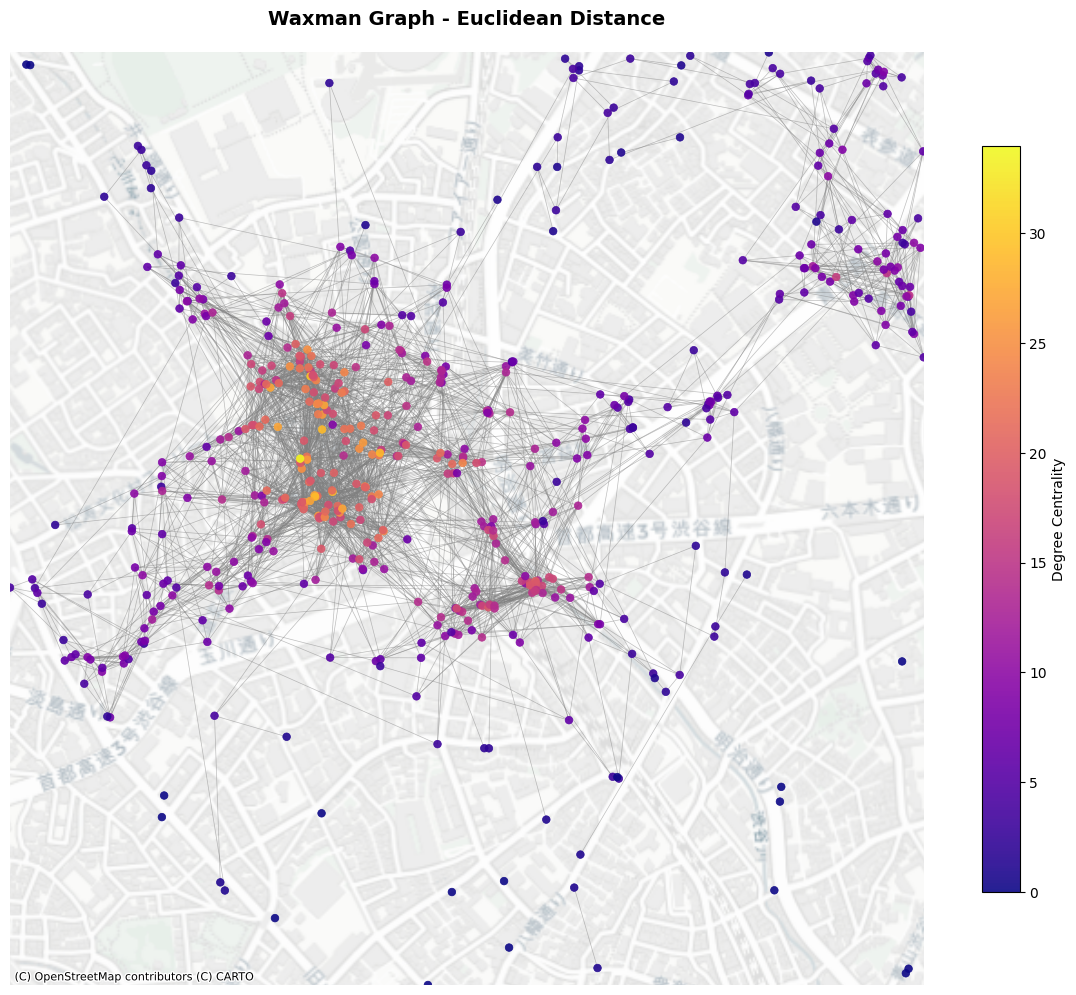
[19]:
HTML("""
<video controls style="width: 100%; max-width: 800px; height: auto;">
<source src="../_static/waxman_graph.mp4" type="video/mp4">
</video>
""")
[19]:
Other Available Proximity Graph Types#
The City2Graph library provides several additional proximity-based graph generation methods beyond the ones demonstrated above:
Euclidean Minimum Spanning Tree (EMST)#
Creates a tree that connects all nodes with the minimum total edge weight using Euclidean distances. This ensures all nodes are connected with the fewest possible edges while minimizing total distance.
Gabriel Graph#
Two nodes are connected if no other node lies within the circle having these two nodes as diameter endpoints. This creates a sparser graph than Delaunay triangulation while maintaining good connectivity properties.
Relative Neighborhood Graph (RNG)#
Two nodes are connected if no other node is closer to both nodes than they are to each other. This creates an even sparser graph than Gabriel graph, often used in computational geometry and network analysis.
Key Characteristics#
EMST: Guarantees connectivity with minimum total cost; useful for infrastructure planning
Gabriel Graph: Good balance between sparsity and connectivity; useful for wireless networks
RNG: Sparsest among proximity graphs; useful for identifying strongest local relationships
Fixed Radius: Already demonstrated; creates connections within a specified distance threshold
Comparison of Graph Sparsity#
In terms of edge density (from most to least dense):
Delaunay - Most edges, captures all proximity relationships
Gabriel - Subset of Delaunay, removes longer edges in dense areas
RNG - Subset of Gabriel, keeps only the strongest local connections
EMST - Sparsest connected graph, exactly n-1 edges for n nodes
These different graph types are particularly useful for modeling different types of spatial relationships and constraints in urban networks.
8. Bridge Nodes (Multi-layer Networks)#
The bridge_nodes function creates directed proximity edges between different layers of nodes, enabling multi-layer network analysis. This is particularly useful for modeling complex urban systems where different types of entities (e.g., schools, hospitals, parks) interact with each other.
The function generates directed edges from every node in one layer to their nearest neighbors in another layer, using either KNN or fixed-radius methods.
In this example, three types of nodes (restaurants, hospitals, and commercials) are extracted from OpenStreetMap in Shibuya, Tokyo.
[20]:
# Create different layers of POIs for multi-layer analysis
# Let's create hospitals and commercial POIs in addition to restaurants
# Hospitals layer
hospital_tags = {
"amenity": [
"hospital"]}
hospital_gdf = ox.features_from_point(
(35.658514, 139.70133), # Tokyo Tower coordinates
tags=hospital_tags,
dist=1000, # Search radius in meters
)
# Filter to include only nodes, not ways and relations
hospital_gdf = hospital_gdf[hospital_gdf.index.get_level_values("element") == "node"]
hospital_gdf = hospital_gdf.to_crs(epsg=6677)
# Commercial layer (shops)
commercial_tags = {
"shop": True}
commercial_gdf = ox.features_from_point(
(35.658514, 139.70133), # Tokyo Tower coordinates
tags=commercial_tags,
dist=1000, # Search radius in meters
)
# Filter to include only nodes and take a subset to avoid too many points
commercial_gdf = commercial_gdf[commercial_gdf.index.get_level_values("element") == "node"]
commercial_gdf = commercial_gdf.to_crs(epsg=6677)
# Take a subset for better visualization
commercial_gdf = commercial_gdf.sample(min(30, len(commercial_gdf)), random_state=42)
print(f"Restaurants: {len(poi_gdf)} nodes")
print(f"Hospitals: {len(hospital_gdf)} nodes")
print(f"Commercial: {len(commercial_gdf)} nodes")
Restaurants: 557 nodes
Hospitals: 5 nodes
Commercial: 30 nodes
A dictionary of nodes with their label names are made as nodes_dict. It is then passed to bridge_nodes to generate edges by proximity.
[21]:
# Create a nodes dictionary for multi-layer network
nodes_dict = {
"restaurants": poi_gdf,
"hospitals": hospital_gdf,
"commercial": commercial_gdf
}
# Generate proximity edges between layers using KNN method
proximity_nodes, proximity_edges = city2graph.bridge_nodes(
nodes_dict,
proximity_method="knn",
k=5, # Connect to 5 nearest neighbors in each target layer
distance_metric="euclidean"
)
print("Generated edge types:")
for edge_key in proximity_edges.keys():
print(f" {edge_key[0]} → {edge_key[2]}: {len(proximity_edges[edge_key])} edges")
Generated edge types:
restaurants → hospitals: 2785 edges
restaurants → commercial: 2785 edges
hospitals → restaurants: 25 edges
hospitals → commercial: 25 edges
commercial → restaurants: 150 edges
commercial → hospitals: 150 edges
As shown in the plot, there are six types of proximity in the result.
[22]:
# Visualize the multi-layer network connections
fig, axes = plt.subplots(2, 3, figsize=(18, 12))
axes = axes.flatten()
# Define colors for each layer
layer_colors = {
"restaurants": "red",
"hospitals": "blue",
"commercial": "green"
}
# Define edge colors for visualization
edge_colors = {
("restaurants", "hospitals"): "blue",
("restaurants", "commercial"): "orange",
("hospitals", "restaurants"): "cyan",
("hospitals", "commercial"): "magenta",
("commercial", "restaurants"): "black",
("commercial", "hospitals"): "brown"
}
# Plot each type of connection
plot_idx = 0
for i, (layer1, layer2) in enumerate([
("restaurants", "hospitals"),
("restaurants", "commercial"),
("hospitals", "restaurants"),
("hospitals", "commercial"),
("commercial", "restaurants"),
("commercial", "hospitals")
]):
if plot_idx >= 6:
break
ax = axes[plot_idx]
# Get the edge key for this connection
edge_key = (layer1, "is_nearby", layer2)
if edge_key in proximity_edges:
# Plot edges
proximity_edges[edge_key].plot(
ax=ax,
color=edge_colors.get((layer1, layer2), "gray"),
alpha=0.6,
linewidth=1
)
# Plot source layer nodes
nodes_dict[layer1].plot(
ax=ax,
color=layer_colors[layer1],
markersize=30,
alpha=0.8,
label=layer1.capitalize()
)
# Plot target layer nodes
nodes_dict[layer2].plot(
ax=ax,
color=layer_colors[layer2],
markersize=20,
alpha=0.6,
label=layer2.capitalize()
)
# Add basemap
ctx.add_basemap(ax, crs=poi_gdf.crs, source=ctx.providers.CartoDB.Positron)
ax.set_title(f'{layer1.capitalize()} → {layer2.capitalize()}', fontsize=11, fontweight='bold')
ax.legend(loc='upper right', fontsize=8)
ax.set_aspect('equal')
ax.axis('off')
plot_idx += 1
plt.tight_layout()
plt.show()
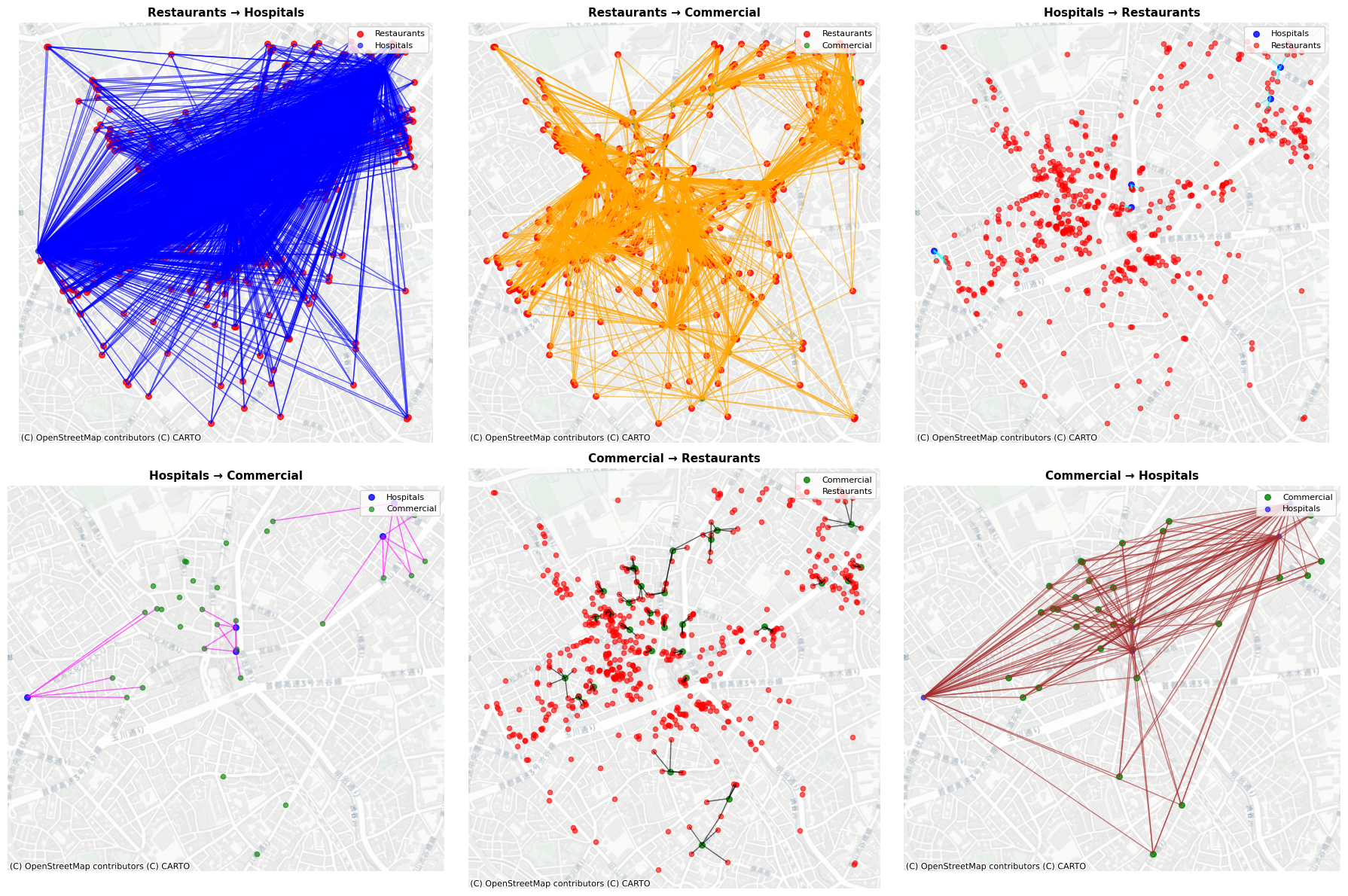
[23]:
# Compare with fixed-radius method
radius_nodes, radius_edges = city2graph.bridge_nodes(
nodes_dict,
proximity_method="fixed_radius",
radius=200, # 200 meter radius
distance_metric="euclidean"
)
print("\nFixed-radius method (200m radius):")
print("Generated edge types:")
total_knn_edges = sum(len(gdf) for gdf in proximity_edges.values())
total_radius_edges = sum(len(gdf) for gdf in radius_edges.values())
for edge_key in proximity_edges.keys():
knn_count = len(proximity_edges[edge_key])
radius_count = len(radius_edges[edge_key]) if edge_key in radius_edges else 0
print(f" {edge_key[0]} → {edge_key[2]}: KNN(k=2)={knn_count}, Fixed-radius(200m)={radius_count}")
print(f"\nTotal edges: KNN={total_knn_edges}, Fixed-radius={total_radius_edges}")
Fixed-radius method (200m radius):
Generated edge types:
restaurants → hospitals: KNN(k=2)=2785, Fixed-radius(200m)=143
restaurants → commercial: KNN(k=2)=2785, Fixed-radius(200m)=1263
hospitals → restaurants: KNN(k=2)=25, Fixed-radius(200m)=143
hospitals → commercial: KNN(k=2)=25, Fixed-radius(200m)=12
commercial → restaurants: KNN(k=2)=150, Fixed-radius(200m)=1263
commercial → hospitals: KNN(k=2)=150, Fixed-radius(200m)=12
Total edges: KNN=5920, Fixed-radius=2836
You can stack multiple layers of networks by bridge_nodes to construct a heterogenous graph. In another example below, streets network and bus transportation network will be stacked. For the behaviour of load_gtfs and travel_summary_graph, see transportation.py for detailed documentation.
In this case, OpenStreetMap and GTFS from the Greater London are used as samples.
[24]:
# Load GTFS data for travel summary graph generation
sample_gtfs_path = "./itm_london_gtfs.zip"
gtfs_data = city2graph.load_gtfs(sample_gtfs_path)
# Generate travel summary graph for a specific date
travel_summary_nodes, travel_summary_edges = city2graph.travel_summary_graph(
gtfs_data, calendar_start="20250601", calendar_end="20250601")
# Get the boundary polygon for London from OSMnx
london_boundary = ox.geocode_to_gdf("Greater London, UK").to_crs(epsg=27700)
# Project travel summary data to the same CRS as the bounding box
travel_summary_nodes = travel_summary_nodes.to_crs(epsg=27700)
travel_summary_edges = travel_summary_edges.to_crs(epsg=27700)
# Filter nodes and edges that are within the bounding box
nodes_in_bound = gpd.sjoin(travel_summary_nodes, london_boundary, how="inner").drop(columns=['index_right'])
edges_in_bound = gpd.sjoin(travel_summary_edges, london_boundary, how="inner").drop(columns=['index_right'])
# Update the original variables with the filtered data
travel_summary_nodes = nodes_in_bound
travel_summary_edges = edges_in_bound
travel_summary_edges = travel_summary_edges[
travel_summary_edges.index.get_level_values('from_stop_id').isin(travel_summary_nodes.index) &
travel_summary_edges.index.get_level_values('to_stop_id').isin(travel_summary_nodes.index)
]
print(f"Nodes within boundary: {len(travel_summary_nodes)}")
print(f"Edges within boundary: {len(travel_summary_edges)}")
# Download London's street network as a GeoDataFrame
london_graph = ox.graph_from_place("Greater London, UK", network_type="drive")
street_nodes, street_edges = ox.graph_to_gdfs(london_graph, nodes=True, edges=True)
# Add these lines to project the nodes as well
street_nodes.to_crs(epsg=27700, inplace=True)
travel_summary_nodes.to_crs(epsg=27700, inplace=True)
street_edges.to_crs(epsg=27700, inplace=True)
travel_summary_edges.to_crs(epsg=27700, inplace=True)
street_edges['mean_travel_time'] = street_edges['length'] / (4 * 1000 / 3600)
Nodes within boundary: 20220
Edges within boundary: 25182
Now, bridge_nodes is applied to the two types of nodes.
[25]:
proximity_nodes, proximity_edges = city2graph.bridge_nodes({"street": street_nodes, "bus": travel_summary_nodes})
The two types of edges ('bus', 'is_nearby', 'street') and ('street', 'is_nearby', 'bus') are visualized.
[26]:
# Visualize the street-bus network connections with improved styling and more visible edges
fig, axes = plt.subplots(1, 2, figsize=(20, 8))
# Define colors for each layer
layer_colors = {
"street": "#2E86AB", # Blue
"bus": "#F24236" # Red
}
# Define edge colors for visualization - using brighter, more contrasting colors
edge_colors = {
("street", "bus"): "blue",
("bus", "street"): "blue",
}
# Plot street → bus connections
ax = axes[0]
edge_key = ('street', 'is_nearby', 'bus')
if edge_key in proximity_edges:
# Plot edges with much more visible styling
proximity_edges[edge_key].plot(
ax=ax,
color=edge_colors[("street", "bus")],
alpha=0.9, # Increased opacity
linewidth=3, # Thicker lines
linestyle='-'
)
# Plot street nodes (sample for visibility)
street_sample = street_nodes.sample(min(1000, len(street_nodes)), random_state=42)
street_sample.plot(
ax=ax,
color=layer_colors["street"],
markersize=4, # Smaller to not overwhelm
alpha=0.4,
label="Street Nodes",
edgecolors='none'
)
# Plot bus nodes with better visibility
travel_summary_nodes.plot(
ax=ax,
color=layer_colors["bus"],
markersize=40, # Larger bus stops
alpha=1.0, # Full opacity
label="Bus Stops",
edgecolors='white',
linewidth=2
)
ax.set_title('Street → Bus Stop Connections', fontsize=14, fontweight='bold', pad=20)
ax.legend(loc='upper right', fontsize=10, framealpha=0.9)
ax.set_aspect('equal')
ax.axis('off')
# Plot bus → street connections
ax = axes[1]
edge_key = ('bus', 'is_nearby', 'street')
if edge_key in proximity_edges:
# Plot edges with much more visible styling
proximity_edges[edge_key].plot(
ax=ax,
color=edge_colors[("bus", "street")],
alpha=0.9, # Increased opacity
linewidth=3, # Thicker lines
linestyle='-'
)
# Plot bus nodes first (so they're behind edges)
travel_summary_nodes.plot(
ax=ax,
color=layer_colors["bus"],
markersize=40,
alpha=1.0,
label="Bus Stops",
edgecolors='white',
linewidth=2
)
# Plot street nodes (sample for visibility)
street_sample = street_nodes.sample(min(1000, len(street_nodes)), random_state=42)
street_sample.plot(
ax=ax,
color=layer_colors["street"],
markersize=4,
alpha=0.4,
label="Street Nodes",
edgecolors='none'
)
ax.set_title('Bus Stop → Street Connections', fontsize=14, fontweight='bold', pad=20)
ax.legend(loc='upper right', fontsize=10, framealpha=0.9)
ax.set_aspect('equal')
ax.axis('off')
plt.tight_layout()
plt.show()
# Print connection statistics
print(f"\nConnection Statistics:")
print(f"Street → Bus connections: {len(proximity_edges[('street', 'is_nearby', 'bus')])} edges")
print(f"Bus → Street connections: {len(proximity_edges[('bus', 'is_nearby', 'street')])} edges")
print(f"Total street nodes: {len(street_nodes):,}")
print(f"Total bus stops: {len(travel_summary_nodes):,}")
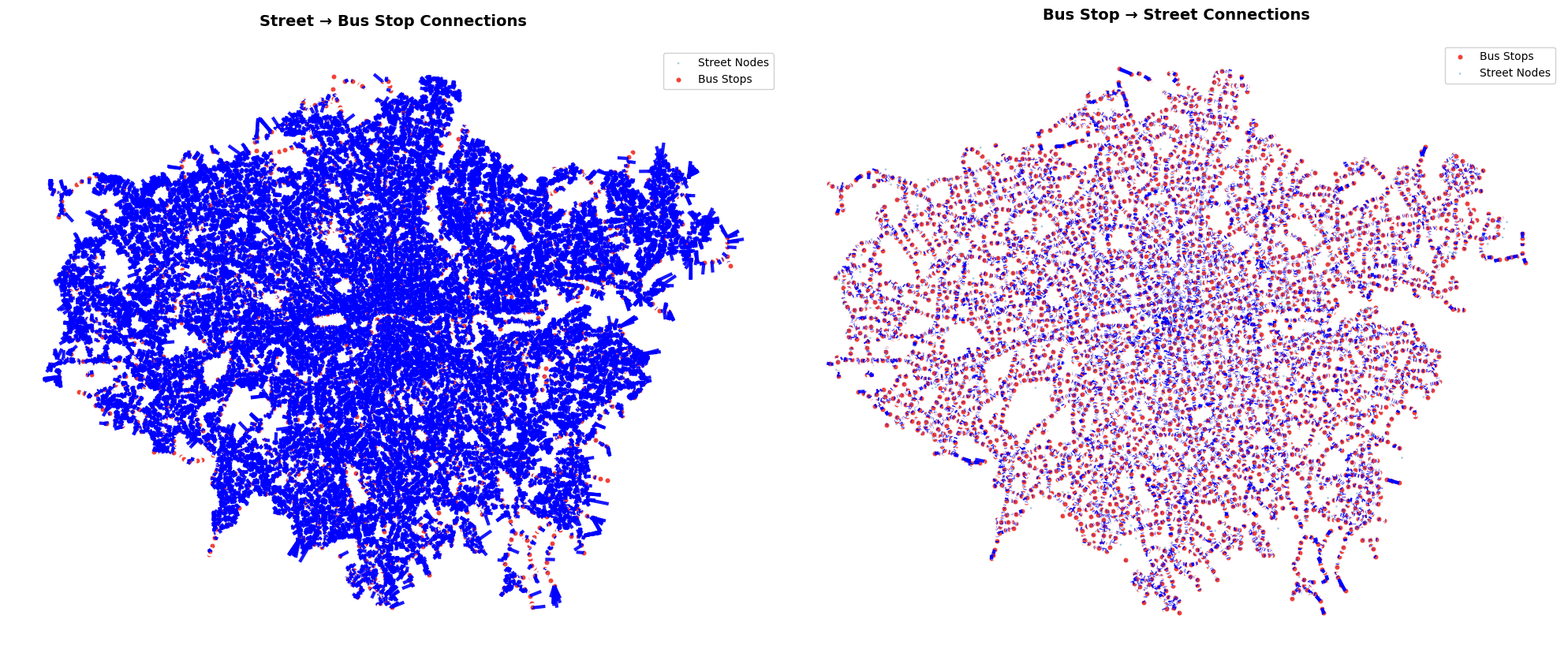
Connection Statistics:
Street → Bus connections: 130014 edges
Bus → Street connections: 20220 edges
Total street nodes: 130,014
Total bus stops: 20,220
In addition to the obtained edges by proximity, street_edges and travel_summary_edges are registered as two meta-paths of the heterogenous graph. proximity_nodes and proximity_edges are finally used to constructed a HeteroData for PyTorch Geometric by gdf_to_pyg.
[27]:
# Add street_edges and travel_summary_edges to proximity_edges
proximity_edges[("street", "connects", "street")] = street_edges
proximity_edges[("bus", "connects", "bus")] = travel_summary_edges
# Convert proximity_nodes and proximity_edges to HeteroData using gdf_to_pyg
hetero_data = city2graph.gdf_to_pyg(proximity_nodes, proximity_edges)
Removed 3 invalid geometries
[28]:
print("HeteroData structure:")
print(hetero_data)
print("\nNode types and their counts:")
for node_type in hetero_data.node_types:
print(f" {node_type}: {hetero_data[node_type].x.shape[0]} nodes")
print("\nEdge types and their counts:")
for edge_type in hetero_data.edge_types:
print(f" {edge_type}: {hetero_data[edge_type].edge_index.shape[1]} edges")
HeteroData structure:
HeteroData(
crs=EPSG:27700,
graph_metadata=<city2graph.utils.GraphMetadata object at 0x17c360290>,
street={
x=[130014, 0],
pos=[130014, 2],
},
bus={
x=[20220, 0],
pos=[20220, 2],
},
(street, is_nearby, bus)={
edge_index=[2, 130014],
edge_attr=[130014, 0],
},
(bus, is_nearby, street)={
edge_index=[2, 20220],
edge_attr=[20220, 0],
},
(street, connects, street)={
edge_index=[2, 302814],
edge_attr=[302814, 0],
},
(bus, connects, bus)={
edge_index=[2, 25179],
edge_attr=[25179, 0],
}
)
Node types and their counts:
street: 130014 nodes
bus: 20220 nodes
Edge types and their counts:
('street', 'is_nearby', 'bus'): 130014 edges
('bus', 'is_nearby', 'street'): 20220 edges
('street', 'connects', 'street'): 302814 edges
('bus', 'connects', 'bus'): 25179 edges
9. Contiguity Graph (Spatial Weights Matrix)#
contiguity_graph creates spatial networks from polygon geometries based on adjacency relationships. Unlike point-based proximity graphs, contiguity graphs connect polygons that share boundaries, making them essential for analyzing administrative boundaries, urban districts, land parcels, and other areal units.
This approach is particularly valuable for:
Urban planning: Analyzing connectivity between neighborhoods, districts, or zones
Administrative analysis: Understanding relationships between electoral districts, census areas, or municipal boundaries
Land use studies: Examining adjacency patterns in zoning, parcels, or development areas
Spatial autocorrelation: Measuring how attributes cluster across contiguous geographic units
Network analysis of regions: Computing centrality measures for administrative or natural areas
The function supports two contiguity rules:
Queen contiguity: Polygons sharing any boundary (edges or vertices) are connected
Rook contiguity: Only polygons sharing edges (not just corner points) are connected
Loading Sample Data#
First, let’s load a real-world dataset of London administrative wards to demonstrate contiguity analysis on actual geographic boundaries. This dataset provides an excellent example of how contiguity_graph works with complex administrative polygons that have realistic adjacency patterns.
The contiguity_graph function is specifically designed to handle polygon data and uses libpysal’s robust spatial weights functionality to accurately determine which polygons are neighbors based on shared boundaries.
[1]:
import geopandas as gpd
# Load London wards shapefile and run contiguity_graph
wards_path = "../../../dev/London-wards-2018/London-wards-2018_ESRI/London_Ward_CityMerged.shp"
# Read
wards = gpd.read_file(wards_path)
print("Wards loaded:", len(wards), ", CRS:", wards.crs)
Wards loaded: 633 , CRS: EPSG:27700
Generating Queen and Rook Contiguity Graphs#
Now we’ll create both Queen and Rook contiguity graphs from the London wards data. The contiguity_graph function leverages libpysal’s robust spatial weights functionality to accurately determine adjacency relationships between polygons, making it highly reliable for complex geographic data.
Key differences between contiguity rules:
Queen contiguity typically produces more edges since it considers both edge and vertex adjacency (like a chess queen’s movement)
Rook contiguity is more restrictive, only connecting polygons that share actual boundary edges (like a chess rook’s movement)
This distinction is crucial for different types of spatial analysis - Queen contiguity captures more nuanced neighborhood relationships, while Rook contiguity focuses on direct physical connections.
[ ]:
# Queen contiguity
wn_q_nodes, wn_q_edges = city2graph.contiguity_graph(wards, contiguity="queen", as_nx=False)
# Rook contiguity
wn_r_nodes, wn_r_edges = city2graph.contiguity_graph(wards, contiguity="rook", as_nx=False)
print(f"Queen — wards: {len(wn_q_nodes)}, edges: {len(wn_q_edges)}")
print(f"Rook — wards: {len(wn_r_nodes)}, edges: {len(wn_r_edges)}")
Queen — wards: 633, edges: 1865
Rook — wards: 633, edges: 1797
As seen below, the output properly contains the contiguity.
[4]:
fig, ax = plt.subplots(1, 1, figsize=(10, 10), dpi=150)
# Base polygons: light gray outlines, very light faces
wn_q_nodes.plot(
ax=ax,
edgecolor="#9aa0a6", # soft gray outline
facecolor="#f5f5f7", # near-white fill
linewidth=0.5,
)
# Normalize line widths from edge weights if available
if "weight" in wn_q_edges.columns:
w = wn_q_edges["weight"].astype(float)
lw = 0.5 + 2.0 * (w - w.min()) / (w.max() - w.min() if w.max() > w.min() else 1.0)
else:
lw = 1.5
# Contiguity edges: bold, high contrast
wn_q_edges.plot(
ax=ax,
color="#1f77b4", # a vivid blue
linewidth=1/lw,
alpha=0.95,
zorder=3,
)
# Focus on content, remove axes clutter
ax.set_axis_off()
ax.set_title("London wards — Queen contiguity graph", fontsize=14, fontweight="bold", pad=12)
plt.tight_layout()
plt.show()
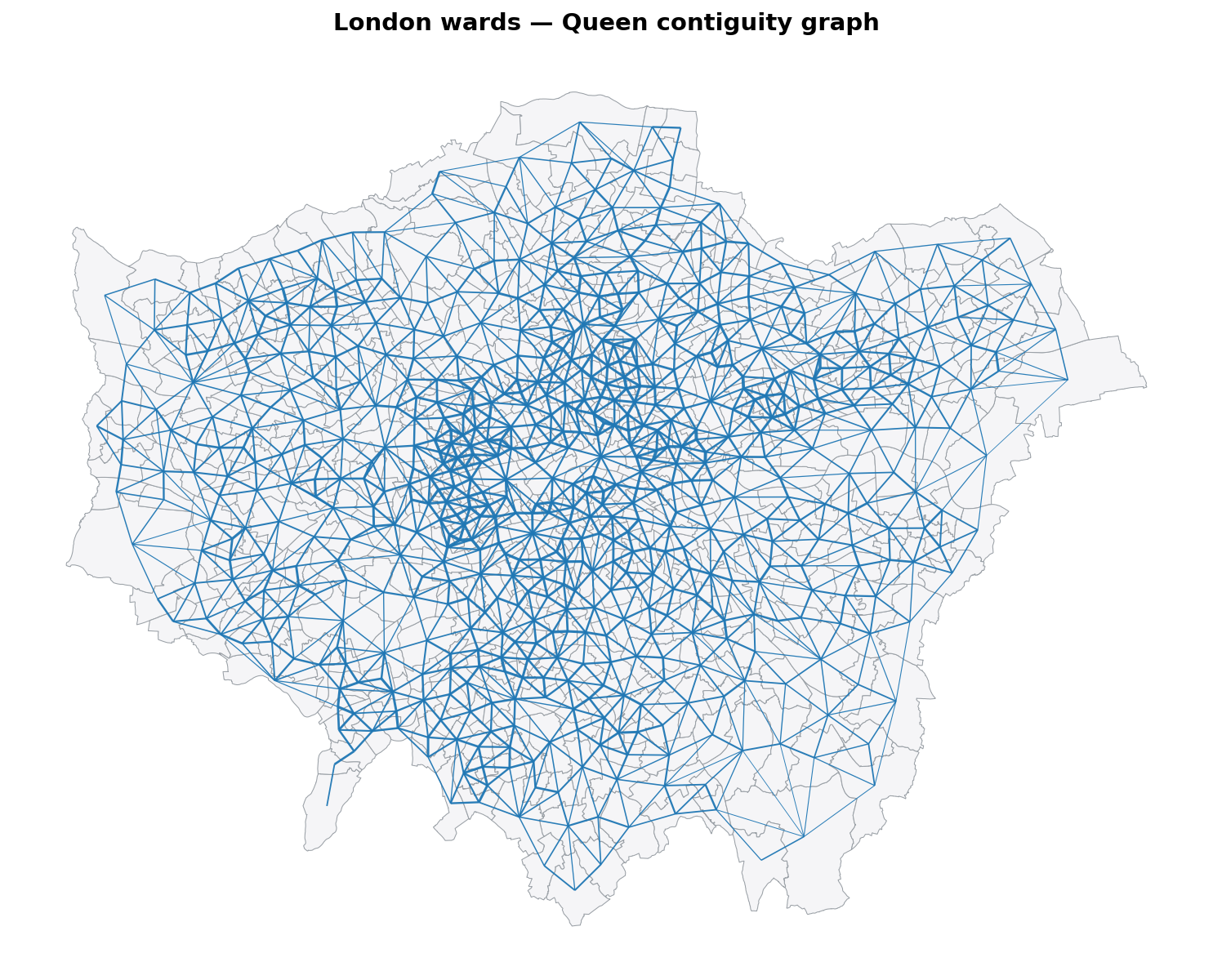
Computing Network Centrality Measures#
One of the key advantages of contiguity graphs is their ability to reveal the structural importance of different geographic units through network centrality measures. The contiguity_graph function seamlessly integrates with NetworkX, enabling sophisticated spatial network analysis.
Here we compute three fundamental centrality metrics that provide different insights into urban structure:
Degree centrality: Measures how many neighbors each ward has (local connectivity) - identifies areas with many adjacent districts
Betweenness centrality: Identifies wards that serve as bridges between different parts of London - crucial for understanding urban connectivity patterns
Closeness centrality: Measures how easily accessible each ward is from all other wards - important for accessibility analysis
These metrics can be easily calculated using NetworkX, and city2graph enables smooth transitions between NetworkX graphs and GeoPandas objects through the nx_to_gdf function, making spatial analysis workflows highly efficient.
[31]:
# Basic connectivity using NetworkX
G_wards = city2graph.contiguity_graph(wards, contiguity="queen", as_nx=True)
degree_centrality = nx.degree_centrality(G_wards)
nx.set_node_attributes(G_wards, degree_centrality, 'degree_centrality')
betweenness_centrality = nx.betweenness_centrality(G_wards)
nx.set_node_attributes(G_wards, betweenness_centrality, 'betweenness_centrality')
closeness_centrality = nx.closeness_centrality(G_wards)
nx.set_node_attributes(G_wards, closeness_centrality, 'closeness_centrality')
wn_q_nodes, wn_q_edges = city2graph.nx_to_gdf(G_wards)
contiguity_graph preserves all original polygon attributes while adding computed centrality measures.
[32]:
wn_q_nodes.head()
[32]:
| NAME | GSS_CODE | DISTRICT | LAGSSCODE | HECTARES | NONLD_AREA | geometry | degree_centrality | betweenness_centrality | closeness_centrality | |
|---|---|---|---|---|---|---|---|---|---|---|
| 0 | Chessington South | E05000405 | Kingston upon Thames | E09000021 | 755.173 | 0.0 | POLYGON ((516401.596 160201.802, 516407.302 16... | 0.001582 | 0.000000 | 0.070004 |
| 1 | Tolworth and Hook Rise | E05000414 | Kingston upon Thames | E09000021 | 259.464 | 0.0 | POLYGON ((519552.998 164295.6, 519508.096 1643... | 0.004747 | 0.006319 | 0.081359 |
| 2 | Berrylands | E05000401 | Kingston upon Thames | E09000021 | 145.390 | 0.0 | POLYGON ((518107.499 167303.399, 518114.301 16... | 0.009494 | 0.002797 | 0.088157 |
| 3 | Alexandra | E05000400 | Kingston upon Thames | E09000021 | 268.506 | 0.0 | POLYGON ((520336.7 165105.498, 520332.198 1651... | 0.009494 | 0.011225 | 0.087924 |
| 4 | Beverley | E05000402 | Kingston upon Thames | E09000021 | 187.821 | 0.0 | POLYGON ((521201.203 169275.505, 521204.303 16... | 0.014241 | 0.036149 | 0.095700 |
Now we can see the distribution of each centrality. As shown below, each distribution has unique pattern.
[33]:
import matplotlib.pyplot as plt
fig, axes = plt.subplots(1, 3, figsize=(18, 6))
# Plot Degree Centrality
axes[0].hist(wn_q_nodes['degree_centrality'], bins=100, edgecolor='black', alpha=0.7)
axes[0].set_title('Degree Centrality Distribution', fontsize=14, fontweight='bold')
axes[0].set_xlabel('Degree Centrality', fontsize=12)
axes[0].set_ylabel('Frequency', fontsize=12)
axes[0].grid(axis='y', alpha=0.3)
# Plot Betweenness Centrality
axes[1].hist(wn_q_nodes['betweenness_centrality'], bins=100, edgecolor='black', alpha=0.7)
axes[1].set_title('Betweenness Centrality Distribution', fontsize=14, fontweight='bold')
axes[1].set_xlabel('Betweenness Centrality', fontsize=12)
axes[1].set_ylabel('Frequency', fontsize=12)
axes[1].grid(axis='y', alpha=0.3)
# Plot Closeness Centrality
axes[2].hist(wn_q_nodes['closeness_centrality'], bins=100, edgecolor='black', alpha=0.7)
axes[2].set_title('Closeness Centrality Distribution', fontsize=14, fontweight='bold')
axes[2].set_xlabel('Closeness Centrality', fontsize=12)
axes[2].set_ylabel('Frequency', fontsize=12)
axes[2].grid(axis='y', alpha=0.3)
plt.tight_layout()
plt.show()
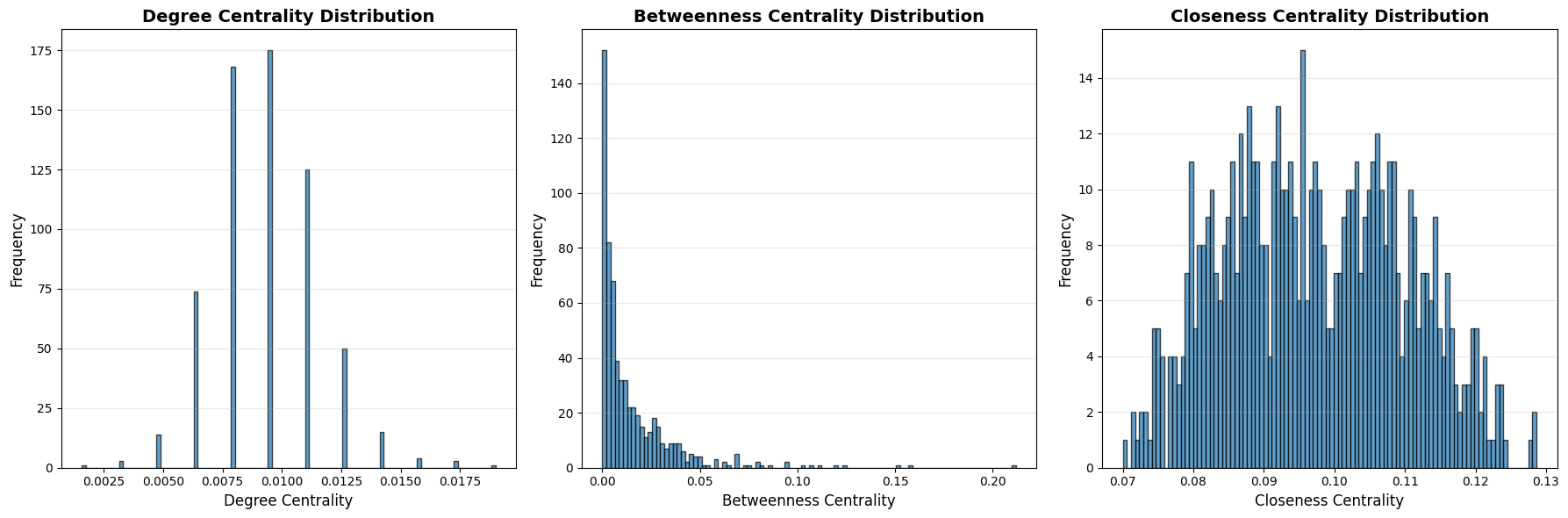
By plotting the spatial distribution as choropleth maps, we can visualize how centrality measures vary across London wards, revealing patterns of urban connectivity and importance.
Degree Centrality (left) shows local connectivity, with higher values (darker colors) in densely connected central areas like the City of London and parts of Westminster, indicating wards with many adjacent neighbors. Peripheral wards have lower values, reflecting fewer connections.
Closeness Centrality (middle) measures accessibility, with central wards (e.g., around the Thames) scoring higher (brighter colors), as they are closer to all other wards in the network. Outlying areas show lower values, highlighting reduced overall reachability.
Betweenness Centrality (right) identifies bridge wards that connect different parts of London, with the highest values (darker colors) concentrated in central hubs like the City of London and key transport corridors. This pattern differs from the others by emphasizing wards that facilitate flow between regions.
[39]:
import matplotlib.pyplot as plt
# Plot the wards with centrality measures as choropleth maps using quantile classification
fig, axes = plt.subplots(1, 3, figsize=(18, 6), dpi=150)
# Choropleth map for degree centrality
wn_q_nodes.plot(
column='degree_centrality',
ax=axes[0],
cmap='plasma',
scheme='quantiles',
k=5,
legend=True,
legend_kwds={'loc': 'lower right'},
edgecolor='black',
linewidth=0.5
)
axes[0].set_title('London Wards - Degree Centrality (Quantiles)', fontsize=14, fontweight='bold')
axes[0].set_axis_off()
# Choropleth map for closeness centrality
wn_q_nodes.plot(
column='closeness_centrality',
ax=axes[1],
cmap='inferno',
scheme='quantiles',
k=5,
legend=True,
legend_kwds={'loc': 'lower right'},
edgecolor='black',
linewidth=0.5
)
axes[1].set_title('London Wards - Closeness Centrality (Quantiles)', fontsize=14, fontweight='bold')
axes[1].set_axis_off()
# Choropleth map for betweenness centrality
wn_q_nodes.plot(
column='betweenness_centrality',
ax=axes[2],
cmap='viridis',
scheme='quantiles',
k=5,
legend=True,
legend_kwds={'loc': 'lower right'},
edgecolor='black',
linewidth=0.5
)
axes[2].set_title('London Wards - Betweenness Centrality (Quantiles)', fontsize=14, fontweight='bold')
axes[2].set_axis_off()
# Add contiguity edges to all subplots for context
for ax in axes:
wn_q_edges.plot(
ax=ax,
color='gray',
linewidth=0.5,
alpha=0.5
)
plt.tight_layout()
plt.show()
/Users/yutasato/Projects/Liverpool/city2graph/.venv/lib/python3.13/site-packages/mapclassify/classifiers.py:1767: UserWarning: Not enough unique values in array to form 5 classes. Setting k to 4.
self.bins = quantile(y, k=k)
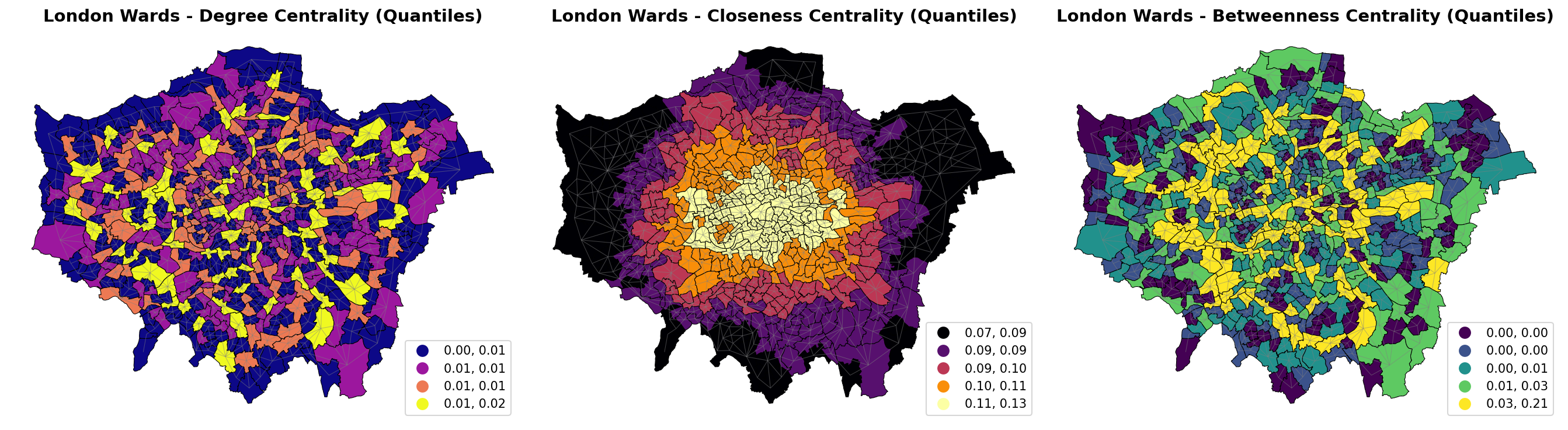
10. Group Nodes#
group_nodes function can generate spatial relationships between polygon geometries (e.g., administrative boundaries like wards) and point geometries (e.g., bus stations) based on spatial predicates. It creates directed edges from polygons to points that satisfy the specified predicate, enabling analysis of hierarchical or containment-based graphs. This is particularly useful for modeling relationships where points are contained within polygons, such as POIs within administrative boundaries.
Key Features:#
Spatial Predicates: Supports predicates like
"covered_by"(default),"intersects","within", etc., to define how points relate to polygons.Distance Metrics: Can incorporate distance calculations (e.g.,
"euclidean","manhattan","network") when a network GeoDataFrame is provided, though primarily used for containment-based relationships.Output: Returns dictionaries of nodes and edges, compatible with heterogeneous graph construction for PyTorch Geometric.
Applications: Ideal for urban planning, accessibility analysis, and multi-scale network modeling where polygon-point interactions are key.
Grouping by Euclidean Distance#
For the demonstration, we use the previous outputs of nodes from queen-based contiguity graph (polygon: wards) and travel summary graph (point: bus station). In this case, distance_metric=euclidean is chosen for the distance calculation.
[45]:
# Generate proximity edges between wards (polygons) and bus stations (points) using group_nodes
proximity_nodes, proximity_edges = city2graph.group_nodes(
wn_q_nodes, # polygons_gdf (wards)
travel_summary_nodes, # points_gdf (bus stations)
distance_metric="euclidean", # Distance metric
predicate="covered_by" # Default predicate for containment
)
print("Generated edge types:")
for edge_key in proximity_edges.keys():
print(f" {edge_key[0]} → {edge_key[2]}: {len(proximity_edges[edge_key])} edges")
Generated edge types:
polygon → point: 20220 edges
As seen in the visualization below, the point nodes are grouped by the polygon nodes, constructing edges between them.
[50]:
# Plot the proximity graph with enhanced styling and beautiful colors
fig, ax = plt.subplots(1, 1, figsize=(16, 14))
# Plot wards (polygons) with beautiful gradient colors and increased transparency
proximity_nodes['polygon'].plot(
ax=ax,
color='#F8F9FA', # Very light gray fill
edgecolor='#495057', # Dark gray edges
linewidth=0.5, # Thinner edges
alpha=0.4, # More transparent
label='London Wards'
)
# Plot edges with blue color and thinner lines
proximity_edges[('polygon', 'covers', 'point')].plot(
ax=ax,
color='#2980B9', # Darker blue color for edges
linewidth=0.3, # Much thinner lines
alpha=1,
label='Ward-Station Connections'
)
# Plot bus stations (points) with smaller blue markers
proximity_nodes['point'].plot(
ax=ax,
color='#3498DB', # Beautiful blue color
markersize=8, # Smaller markers
alpha=0.8,
edgecolors='white',
linewidth=0.5, # Thinner edge
label='Bus Stations'
)
# Add centroids of polygons with black 'x' markers
centroids = proximity_nodes['polygon'].centroid
ax.scatter(centroids.x, centroids.y, color='black', s=20, alpha=0.8, label='Ward Centroids')
# Add basemap with a clean, modern style
ctx.add_basemap(ax, crs=proximity_nodes['polygon'].crs, source=ctx.providers.CartoDB.Positron)
# Enhanced title and styling
ax.set_title('London Ward-Bus Station Proximity Graph (Euclidean Distance)',
fontsize=18, fontweight='bold', pad=25, color='#2C3E50')
# Beautiful legend with custom styling
legend = ax.legend(
loc='upper right',
fontsize=13,
framealpha=0.95,
fancybox=True,
shadow=True,
edgecolor='#34495E',
facecolor='white'
)
legend.get_frame().set_linewidth(1.5)
ax.set_aspect('equal')
ax.axis('off')
# Add subtle border around the plot
for spine in ax.spines.values():
spine.set_visible(False)
plt.tight_layout()
plt.show()
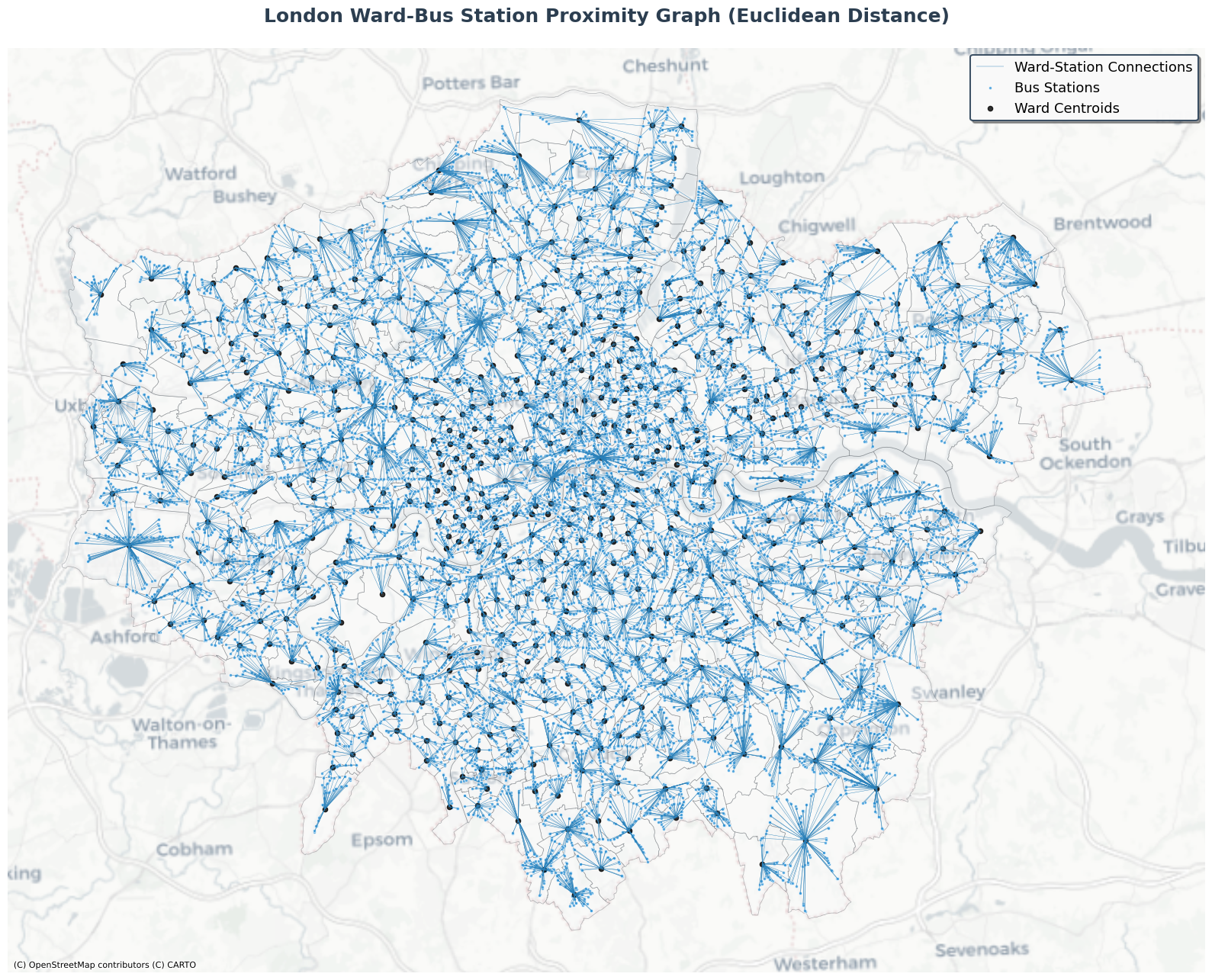
Grouping by Network Distance#
We can use network distance for the calculation of group_nodes, in the same way as the other functions in proximity.py. In this case, we use streets from OpenStreetMap via osmnx.
[ ]:
G_streets = ox.graph_from_place("Greater London, UK", network_type="all")
street_nodes, street_edges = city2graph.nx_to_gdf(G_streets)
street_edges.to_crs(epsg=27700, inplace=True)
[ ]:
# Generate proximity edges between wards (polygons) and bus stations (points) using group_nodes
proximity_net_nodes, proximity_net_edges = city2graph.group_nodes(
wn_q_nodes, # polygons_gdf (wards)
travel_summary_nodes, # points_gdf (bus stations)
distance_metric="network", # Network distance metric
network_gdf=street_edges, # Network for distance calculations (not used for containment
predicate="covered_by" # Default predicate for containment
)
print("Generated edge types:")
for edge_key in proximity_net_edges.keys():
print(f" {edge_key[0]} → {edge_key[2]}: {len(proximity_net_edges[edge_key])} edges")
Generated edge types:
polygon → point: 20220 edges
[51]:
# Plot the proximity graph with enhanced styling and beautiful colors
fig, ax = plt.subplots(1, 1, figsize=(16, 14))
# Plot wards (polygons) with beautiful gradient colors and increased transparency
proximity_net_nodes['polygon'].plot(
ax=ax,
color='#F8F9FA',
edgecolor='#495057',
linewidth=0.5,
alpha=0.4,
label='London Wards'
)
# Plot edges with blue color and thinner lines
proximity_net_edges[('polygon', 'covers', 'point')].plot(
ax=ax,
color='#2980B9',
linewidth=0.3,
alpha=1,
label='Ward-Station Connections'
)
# Plot bus stations (points) with smaller blue markers
proximity_net_nodes['point'].plot(
ax=ax,
color='#3498DB',
markersize=8,
alpha=0.8,
edgecolors='white',
linewidth=1,
label='Bus Stations'
)
# Add centroids of polygons with black 'x' markers
centroids = proximity_net_nodes['polygon'].centroid
ax.scatter(centroids.x, centroids.y, color='black', s=20, alpha=0.8, label='Ward Centroids')
# Add basemap with a clean, modern style
ctx.add_basemap(ax, crs=proximity_net_nodes['polygon'].crs, source=ctx.providers.CartoDB.Positron)
# Enhanced title and styling
ax.set_title('London Ward-Bus Station Proximity Graph (Network Distance)',
fontsize=18, fontweight='bold', pad=25, color='#2C3E50')
# Beautiful legend with custom styling
legend = ax.legend(
loc='upper right',
fontsize=13,
framealpha=0.95,
fancybox=True,
shadow=True,
edgecolor='#34495E',
facecolor='white'
)
legend.get_frame().set_linewidth(1.5)
ax.set_aspect('equal')
ax.axis('off')
# Add subtle border around the plot
for spine in ax.spines.values():
spine.set_visible(False)
plt.tight_layout()
plt.show()
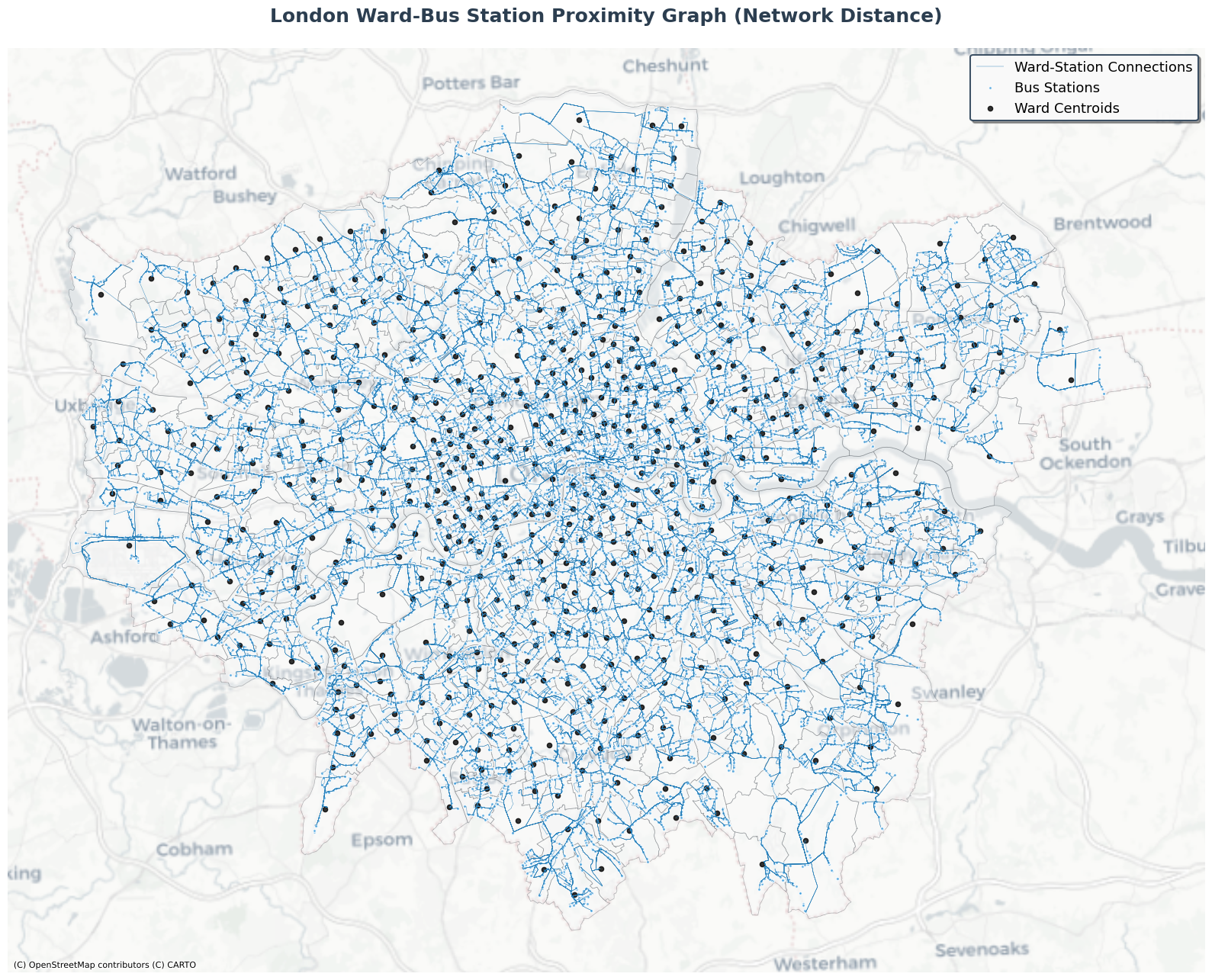
The outputs from group_nodes can be used for constructing a heterogeneous graph where multiple types of nodes and edges coexist. Especially for for torch_geometric, gdf_to_pyg (or if converted to nx objects: nx_to_pyg) supports such operations:
[24]:
# Combine nodes and edges into dictionaries for heterogeneous graph
combined_nodes = {
'wards': proximity_nodes["polygon"],
'bus_stations': proximity_nodes["point"]
}
combined_edges = {
('wards', 'is_contiguous_with', 'wards'): wn_q_edges,
('wards', 'covers', 'bus_stations'): proximity_edges[('polygon', 'covers', 'point')],
('bus_stations', 'connects', 'bus_stations'): travel_summary_edges
}
# Create heterogeneous graph using city2graph
wards_bus_hetero_data = city2graph.gdf_to_pyg(combined_nodes, combined_edges)
print("Combined Heterogeneous Graph Structure:")
print(wards_bus_hetero_data)
print("\nNode types and their counts:")
for node_type in wards_bus_hetero_data.node_types:
print(f" {node_type}: {wards_bus_hetero_data[node_type].x.shape[0]} nodes")
print("\nEdge types and their counts:")
for edge_type in wards_bus_hetero_data.edge_types:
print(f" {edge_type}: {wards_bus_hetero_data[edge_type].edge_index.shape[1]} edges")
Removed 3 invalid geometries
Combined Heterogeneous Graph Structure:
HeteroData(
crs=EPSG:27700,
graph_metadata=<city2graph.utils.GraphMetadata object at 0x39a4bc150>,
wards={
x=[633, 0],
pos=[633, 2],
},
bus_stations={
x=[20220, 0],
pos=[20220, 2],
},
(wards, is_contiguous_with, wards)={
edge_index=[2, 1865],
edge_attr=[1865, 0],
},
(wards, covers, bus_stations)={
edge_index=[2, 20220],
edge_attr=[20220, 0],
},
(bus_stations, connects, bus_stations)={
edge_index=[2, 25179],
edge_attr=[25179, 0],
}
)
Node types and their counts:
wards: 633 nodes
bus_stations: 20220 nodes
Edge types and their counts:
('wards', 'is_contiguous_with', 'wards'): 1865 edges
('wards', 'covers', 'bus_stations'): 20220 edges
('bus_stations', 'connects', 'bus_stations'): 25179 edges
This heterogeneous graph could be visualized as follows:
[34]:
# Plot the combined heterogeneous graph with enhanced styling and beautiful colors
fig, ax = plt.subplots(1, 1, figsize=(16, 14))
# Plot wards (polygons) with beautiful gradient colors and increased transparency
combined_nodes['wards'].plot(
ax=ax,
color='#F8F9FA',
edgecolor='#495057',
linewidth=0.5,
alpha=0.4,
label='London Wards'
)
# Plot ward-bus station connections - blue lines showing containment
combined_edges[('wards', 'covers', 'bus_stations')].plot(
ax=ax,
color='#2980B9',
linewidth=0.3,
alpha=1,
label='Ward-Bus Station Coverage'
)
# Plot ward contiguity edges (adjacency between wards) - thicker solid red lines for better visibility
combined_edges[('wards', 'is_contiguous_with', 'wards')].plot(
ax=ax,
color='black',
linewidth=0.5,
alpha=0.8,
label='Ward Contiguity'
)
# Plot bus stations (points) with smaller blue markers
combined_nodes['bus_stations'].plot(
ax=ax,
color='#3498DB',
markersize=8,
alpha=0.8,
edgecolors='white',
linewidth=0.6,
label='Bus Stations'
)
# Add centroids of polygons with black 'x' markers
centroids = combined_nodes['wards'].centroid
ax.scatter(centroids.x, centroids.y, color='black', s=20, alpha=0.8, marker='x', label='Ward Centroids')
# Add basemap with a clean, modern style
ctx.add_basemap(ax, crs=combined_nodes['wards'].crs, source=ctx.providers.CartoDB.Positron)
# Enhanced title and styling
ax.set_title('London Ward-Bus Station Proximity Graph with Ward Contiguity',
fontsize=18, fontweight='bold', pad=25, color='#2C3E50')
# Beautiful legend with custom styling
legend = ax.legend(
loc='upper right',
fontsize=13,
framealpha=0.95,
fancybox=True,
shadow=True,
edgecolor='#34495E',
facecolor='white'
)
legend.get_frame().set_linewidth(1.5)
ax.set_aspect('equal')
ax.axis('off')
# Add subtle border around the plot
for spine in ax.spines.values():
spine.set_visible(False)
plt.tight_layout()
plt.show()
# Print summary statistics including bus-to-bus connections
print("Graph Summary:")
print(f"- Wards: {len(combined_nodes['wards'])} polygons")
print(f"- Bus Stations: {len(combined_nodes['bus_stations'])} points")
print(f"- Ward adjacency edges: {len(combined_edges[('wards', 'is_contiguous_with', 'wards')])} connections")
print(f"- Ward-bus containment edges: {len(combined_edges[('wards', 'covers', 'bus_stations')])} connections")
print(f"- Bus-to-bus (travel summary) edges: {len(combined_edges[('bus_stations', 'connects', 'bus_stations')])} connections")
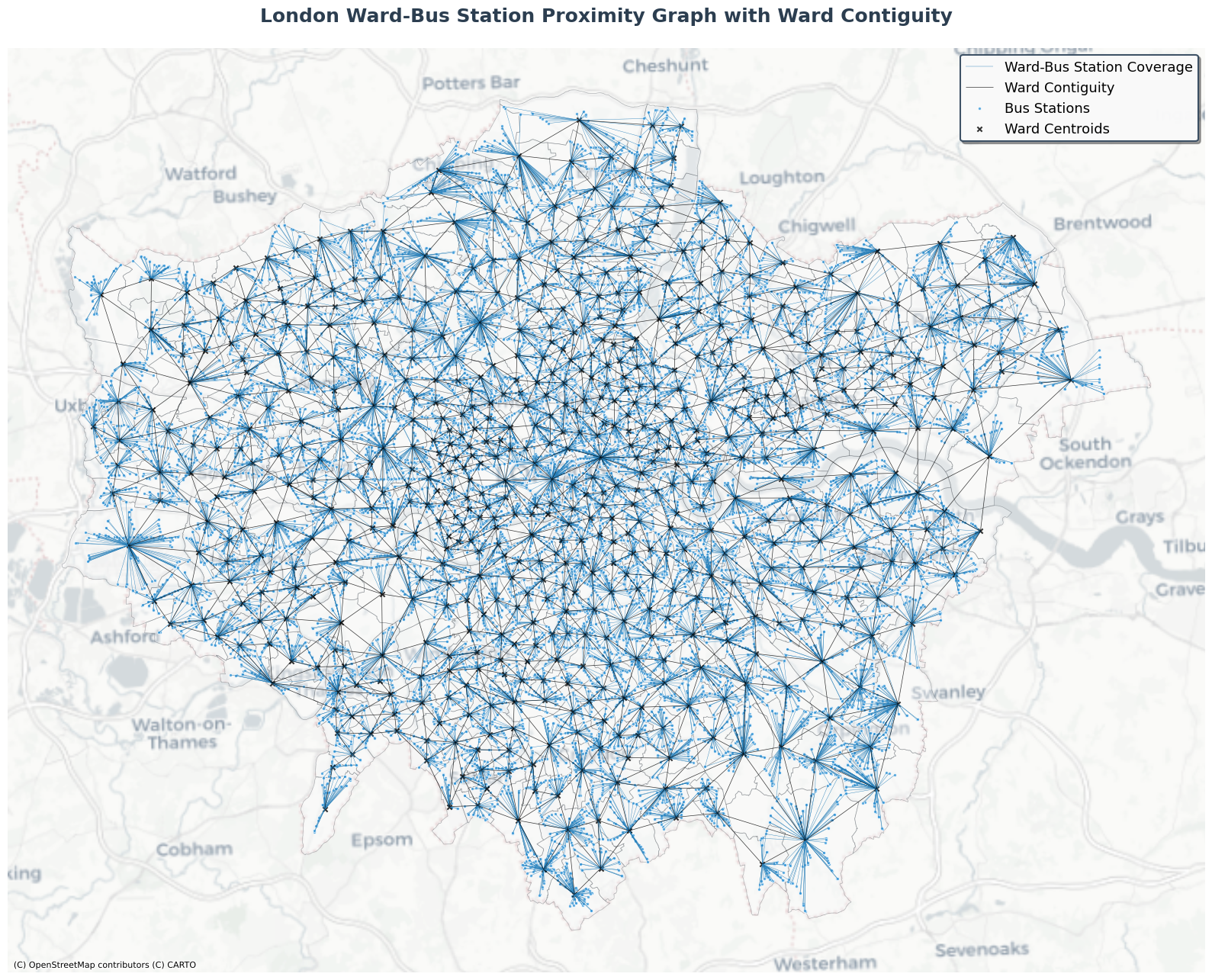
Graph Summary:
- Wards: 633 polygons
- Bus Stations: 20220 points
- Ward adjacency edges: 1865 connections
- Ward-bus containment edges: 20220 connections
- Bus-to-bus (travel summary) edges: 25182 connections